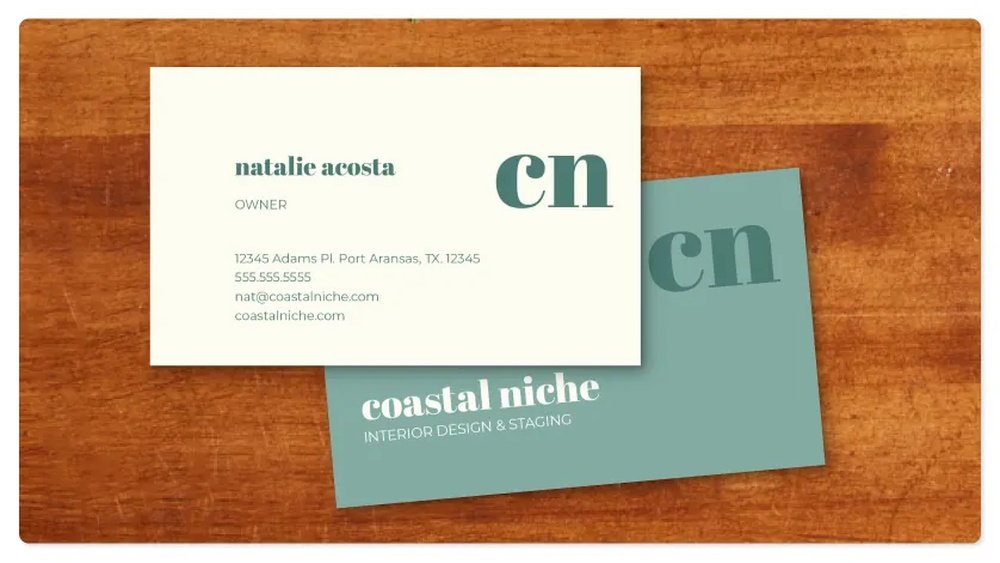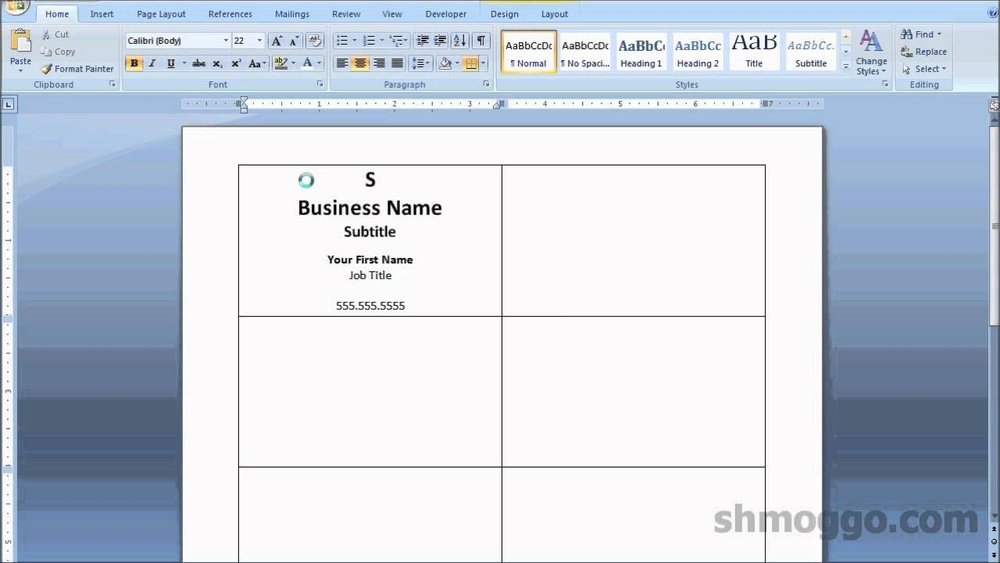Are you thinking about printing your own business cards but wondering how much a business card printer will cost you? Whether you’re a small business owner, freelancer, or just someone who wants to make a great first impression, knowing the price of a business card printer is a smart first step.
Thank you for reading this post, don't forget to subscribe!You want to invest in the right machine without overspending or buying something that doesn’t meet your needs. You’ll discover the different types of printers, what affects their price, and how to choose one that fits your budget perfectly. Keep reading to find out exactly what you need to know before making your purchase.

Credit: www.conquestgraphics.com
Price Range Of Business Card Printers
Business card printers come in many price ranges. The cost depends on features, speed, and print quality. Knowing the price range helps you choose the right printer for your needs and budget.
Budget Options
Budget business card printers cost between $100 and $300. They work well for small volumes and simple designs. These printers often use inkjet technology. Print quality is decent but may lack sharpness. Ideal for startups or occasional use.
Mid-range Models
Mid-range printers range from $300 to $800. They offer better print speed and higher quality. Many use laser or advanced inkjet technology. These printers handle moderate card volumes easily. Perfect for small businesses or frequent use.
High-end Printers
High-end business card printers cost $800 and above. They deliver professional print quality and fast output. These models support complex designs and large batches. Often used by graphic designers or print shops. Built to last with advanced features.
Factors Influencing Printer Cost
The cost of a business card printer depends on many factors. These factors affect the price and the printer’s performance. Understanding these details helps you choose the right printer for your needs and budget.
Print Quality And Resolution
High print quality means sharp, clear images and text. Printers with better resolution cost more. Resolution is measured in dots per inch (DPI). Higher DPI offers finer details on cards. Low-cost printers usually have lower resolution and less vivid colors.
Printing Speed
Speed matters for large orders. Fast printers print more cards per minute. This saves time and boosts productivity. Faster models often have higher prices. Slow printers suit small businesses or occasional use.
Connectivity Features
Modern printers connect in many ways. USB, Wi-Fi, and Ethernet are common options. Wireless models add convenience but raise costs. Some printers also support mobile printing. More connectivity means higher price but easier use.
Printer Size And Portability
Compact printers fit small desks and move easily. Portable models help users print on the go. Larger printers may offer more features but take more space. Size and portability influence the printer’s cost and placement options.
Types Of Business Card Printers
Business card printers come in different types. Each type suits different needs and budgets. Knowing the types helps you pick the right printer for your business cards.
Some printers focus on quality, while others are faster or more affordable. The right choice depends on how many cards you need and the look you want.
Inkjet Printers
Inkjet printers use tiny droplets of ink to create images. They offer bright colors and smooth gradients. Ideal for full-color, detailed business cards. Best for small batches and low-cost printing. Ink cartridges may need frequent replacement. Prints can take longer to dry.
Laser Printers
Laser printers use toner powder and heat to print. They produce sharp text and crisp lines. Great for professional-looking cards with simple designs. Faster than inkjet printers, good for medium to large batches. Toner lasts longer and does not smudge easily. Usually more expensive than inkjet printers.
Thermal Printers
Thermal printers use heat to transfer images onto special cards. They create durable and water-resistant business cards. Perfect for ID cards or plastic business cards. Usually compact and easy to use. Limited color options compared to inkjet and laser. Costs vary depending on printer and materials.
Additional Expenses To Consider
Buying a business card printer is just the start. There are other costs to keep in mind. These can affect your total spending. Knowing about these extra expenses helps you plan better.
Ink And Toner Costs
Ink and toner are needed for printing. They run out after some use. Some printers use expensive cartridges. Others use cheaper refillable ink tanks. The price depends on printer type and brand. Always check how much ink or toner costs. This can add up quickly with many prints.
Cardstock And Materials
Business cards need good quality cardstock. Cheap paper can look unprofessional. Thick and smooth cardstock costs more. Special finishes like gloss or matte also add price. You might want colored or textured cards. These materials increase your overall cost. Buying in bulk can lower the price per card.
Maintenance And Repairs
Printers need regular care to work well. Cleaning and replacing parts takes time and money. Some parts wear out faster than others. Repairs can be costly if the printer breaks. Check if the printer comes with a warranty. Maintenance costs can build up over time.
Cost Comparison: Buying Vs. Outsourcing
Deciding between buying a business card printer and outsourcing the printing work depends on your needs and budget. Both options have costs that vary widely. Buying a printer requires upfront investment but offers control. Outsourcing has less initial cost but may add up over time.
Knowing the key differences helps you make the right choice. Consider how often you print, quality needs, and long-term expenses. This section breaks down when buying makes sense and the benefits of outsourcing.
When To Buy A Printer
Buying a business card printer suits businesses printing cards regularly. The initial cost ranges from $200 to over $1,000. Higher-end models offer better print quality and speed.
Owning a printer saves money on each card after the purchase. You avoid waiting for print jobs and can print anytime. This option fits businesses needing frequent updates or urgent prints.
Consider buying if your printing volume is high. Also, if you want complete control over design and timing, a printer is smart.
Benefits Of Outsourcing Printing
Outsourcing business card printing reduces upfront costs. You pay per order without buying equipment. This suits low-volume printing needs.
Professional printers often provide higher quality than home devices. They use special materials and advanced machines. This improves the look and feel of your cards.
Outsourcing saves time and effort. You avoid maintenance, ink refills, and troubleshooting. Print shops handle all technical work, letting you focus on your business.

Credit: www.office.fedex.com
Tips For Choosing The Right Printer
Choosing the right business card printer matters a lot for your business. A good printer saves money and time. It also makes your cards look professional. Follow these tips to pick the best printer that fits your needs.
Assessing Business Needs
Think about how many cards you print each month. Small businesses need printers that handle low to medium volume. Large businesses need printers with higher speed and capacity. Consider the card types you want to print. Some printers work better with thick or textured cards. Decide if you need color printing or just black and white. Match the printer features to your daily tasks.
Evaluating Long-term Costs
Look beyond the printer’s price tag. Check the cost of ink or toner cartridges. Some printers use expensive supplies that add up fast. Factor in maintenance costs and parts replacement. Choose a printer that lasts longer with low running costs. Saving money over time is more important than a low upfront price.
Reading User Reviews
Read what other buyers say about the printer. Reviews reveal real experiences with print quality and reliability. Notice common problems or praise. Check reviews on multiple sites for balanced views. User feedback helps avoid printers with hidden issues. Trust the voice of people who already use the printer.

Credit: worksheets.clipart-library.com
Frequently Asked Questions
How Much Does A Basic Business Card Printer Cost?
Basic business card printers typically cost between $100 and $300. These models are ideal for small businesses and occasional printing needs. They offer decent print quality but may lack advanced features found in higher-end printers.
Are Professional Business Card Printers Expensive?
Professional business card printers usually range from $500 to $2,000. They provide superior print quality, faster speeds, and more durability. These printers are suitable for businesses requiring high-volume, high-quality card production.
What Factors Affect The Cost Of Business Card Printers?
Printer brand, print quality, speed, and connectivity options influence the price. Additional features like dual-sided printing and ink type also impact costs. Higher-end models typically offer better durability and color accuracy.
Can I Print Business Cards At Home Affordably?
Yes, affordable home printers can print business cards for under $200. However, home printers may lack professional quality and speed. For occasional use, they can be a budget-friendly solution.
Conclusion
Choosing the right business card printer depends on your budget and needs. Prices vary from affordable basic models to higher-end machines. Think about how many cards you want to print and the quality you expect. A good printer saves time and money in the long run.
Investing in one helps your business look professional and stand out. Take time to compare options before buying. That way, you get the best value without overspending.