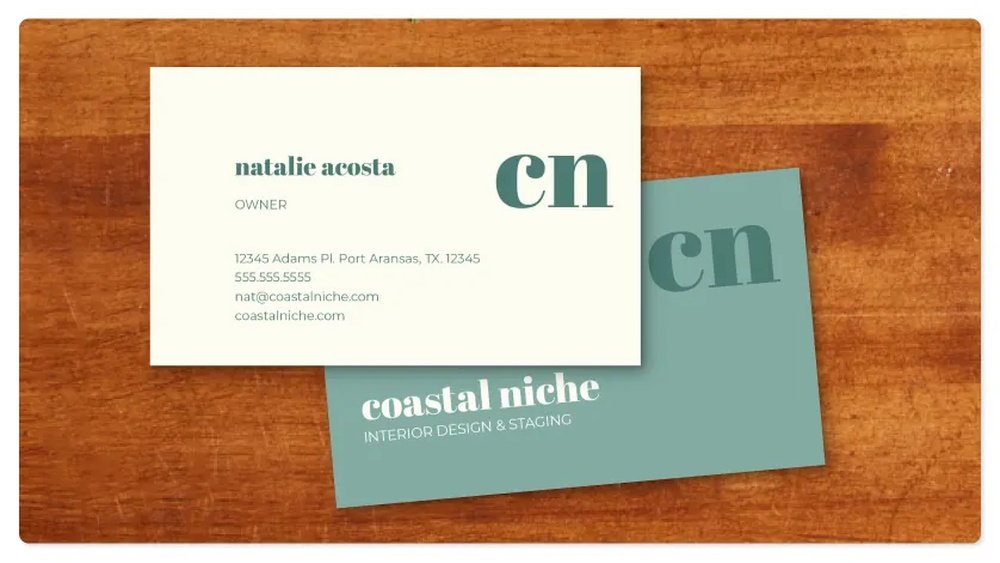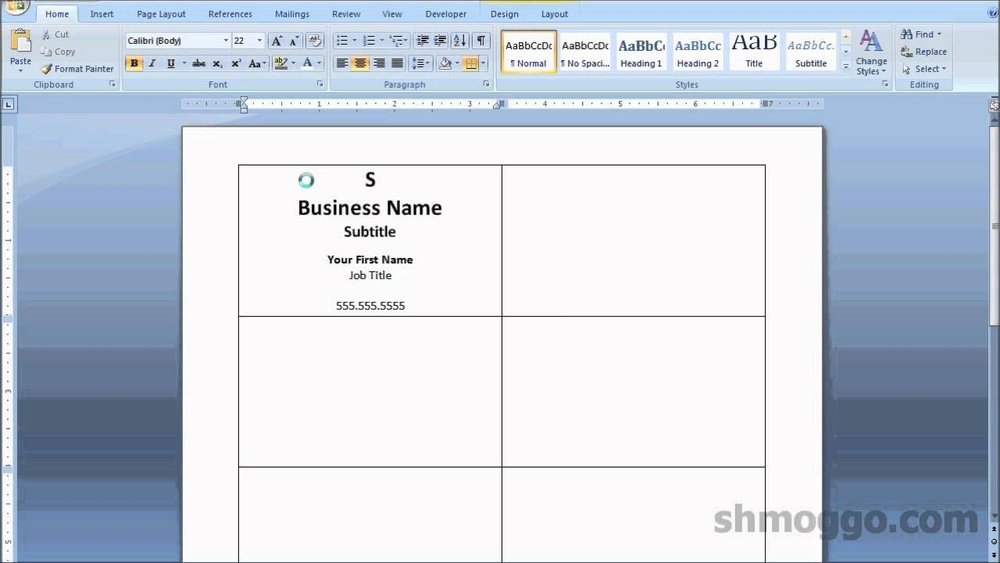When it comes to making a strong first impression, your business card speaks volumes. But have you ever thought about how printing your cards in person can change the game?
Imagine holding your freshly printed cards in your hand, checking every detail before you leave the store. No waiting, no surprises, just instant results that you control. If you want your business to stand out and connect with people right away, understanding the power of in person business card printing is key.
Keep reading to discover how this simple step can boost your professionalism and help you make those valuable connections faster than ever.
Benefits Of In-person Printing
In-person business card printing offers clear advantages over online orders. It brings speed, control, and a personal touch to your printing needs. This method helps you get the best cards for your brand quickly and easily.
Instant Access To Cards
Printing cards in person means you get them right away. No waiting for shipping or delivery. You can check your cards and take them with you the same day. This saves time and helps you prepare for meetings fast.
Personalized Service
Staff at the print shop help you choose the best paper and design. They answer questions and suggest options that fit your style and budget. This personal help makes sure your cards look professional and unique.
Quality Control
You see the cards before you pay. This lets you check colors, text, and paper quality. You can fix mistakes or change details on the spot. This control ensures every card meets your standards perfectly.
Choosing The Right Printer
Choosing the right printer for your business cards is key to getting the best quality. The printer affects how sharp your design looks. It also impacts the card’s feel and durability. Picking the right type saves money and time. This guide explains types of machines, printing options, and costs.
Types Of Printing Machines
Business cards print on different machines. Digital printers are fast and good for small runs. They produce bright colors and sharp text. Offset printers work best for large orders. They offer consistent quality and lower cost per card. Letterpress machines create raised designs. They add a unique texture and style. Choose a machine that fits your design and quantity needs.
Local Print Shops Vs. On-site Printers
Local print shops have many printing options. They handle large or small orders easily. Staff can help with design and paper choice. On-site printers let you print cards instantly. They suit quick fixes and small batches. On-site printing may cost more per card. Local shops offer better prices for bulk jobs. Decide based on how fast you need cards and your budget.
Cost Considerations
Price depends on machine type and order size. Digital printing usually costs more per card. Offset printing lowers price for big orders. Paper quality and finishes add to cost. Simple designs are cheaper than complex ones. Ask for a clear price list before printing. Consider long-term needs to avoid extra charges. Balance cost with quality for best value.
Design Tips For Business Cards
Designing a business card is about making a strong first impression. A well-designed card helps people remember you and your business. Clear design makes your card easy to read and professional. Small details can make a big difference in how your card looks and feels. Use these simple tips to create an effective business card.
Layout And Size
Keep the layout clean and simple. Use enough space around text and images. Avoid clutter to help important information stand out. Standard size is 3.5 x 2 inches. This fits easily into wallets and card holders. Choose a layout that guides the eye naturally from one detail to the next.
Color And Fonts
Pick colors that match your brand and are easy on the eyes. Use contrasting colors for text and background to improve readability. Select fonts that are clear and professional. Limit your card to two or three fonts to keep it tidy. Avoid fonts that are too fancy or hard to read.
Incorporating Branding Elements
Include your logo to make your card recognizable. Use brand colors to keep your card consistent with other materials. Add a tagline or slogan if it explains your business well. Branding helps people connect your card to your company quickly. Make sure branding elements do not overpower contact details.
Materials And Finishes
Choosing the right materials and finishes for your business cards makes a big difference. These details affect how your card feels and looks. They also show your style and professionalism. Picking good options helps your card stand out and last longer.
Paper Types
Paper type sets the base for your business card’s feel. Thick cardstock feels strong and important. Lighter paper can look simple and clean. Matte paper offers a smooth, non-shiny surface. Glossy paper gives a bright, shiny finish. Recycled paper is eco-friendly and has a natural look.
Coatings And Textures
Coatings protect your card and add style. A matte coating stops glare and feels soft. Glossy coating makes colors pop and adds shine. Soft-touch coating feels velvety and classy. Textures like linen or embossed patterns add a unique touch. These finishes create a memorable first impression.
Durability Factors
Durability keeps your card looking good longer. Thicker paper resists bending and tearing. Laminated cards handle spills and rough handling better. Spot UV coating protects key areas with a shiny layer. Rounded corners stop edges from wearing out fast. Durable cards keep your contact info clear and readable.
Step-by-step Printing Process
Printing business cards in person allows full control over the final product. The process involves clear steps from design to print. Each step ensures your cards look professional and sharp.
Understanding the printing process helps avoid mistakes and saves time. It also guarantees the colors and details appear just right. Follow these simple steps for great business card prints.
Preparing The Design File
Create your design with the correct size and resolution. Use standard dimensions, usually 3.5 x 2 inches. Save the file in a format like PDF or PNG for best quality. Check margins and bleed areas to avoid cutting issues. Make sure all text is readable and colors are set to CMYK mode.
Setting Up The Printer
Choose the right paper type and weight for business cards. Load the paper carefully into the printer tray. Select the correct print settings, including color and quality. Use the highest print resolution available. Test print on plain paper to check alignment before using card stock.
Print Quality Checks
Inspect the first print for color accuracy and sharpness. Check that text and images are clear and not blurry. Look for any smudges, streaks, or paper jams. Adjust printer settings if the print quality is not perfect. Print a small batch first to confirm the results.

Credit: supply.family
Common Challenges And Solutions
Printing business cards in person has many benefits. It offers quick results and better control. Yet, it comes with some common challenges. Knowing these problems and their solutions helps make the process smooth and efficient.
Handling Print Errors
Print errors can ruin your business cards. Colors might look wrong or text may blur. Check your design files before printing. Use test prints to catch mistakes early. Keep extra supplies ready to redo cards fast. Fix small issues immediately to avoid wasting paper.
Managing Time Constraints
In-person printing often has tight deadlines. Plan your print job ahead to save stress. Arrive early to set up and review the printer. Limit the number of print copies to what you need. This saves time and reduces waiting. Always allow extra time for unexpected delays.
Ensuring Consistency
Consistent quality matters for a professional look. Use the same printer and paper type for every batch. Check color settings to keep designs uniform. Store your files safely to avoid accidental changes. Compare new prints to previous ones to maintain the same style.
Using In-person Printing For Networking
Using in-person printing for networking offers real-time benefits. You can print business cards on the spot. This helps you keep up with fast-paced events. It also allows you to adapt your cards to different contacts. Meeting face-to-face and printing cards immediately creates a stronger impression. It shows you are prepared and professional.
Quick Reprints During Events
Running out of cards at a busy event is common. In-person printing lets you make quick reprints. No need to wait days for deliveries. Print new cards right at the venue. This keeps you ready to share contacts without delay. It also saves money on large print runs. Print only what you need.
Customizing Cards For Different Audiences
Networking means meeting varied people with different needs. In-person printing allows you to customize cards easily. Change the design or message based on the audience. Target your cards to specific industries or roles. This personal touch makes your card more memorable. It shows you understand your contact’s business.
Building Relationships With Local Printers
Working with local printers helps build strong connections. They offer fast service and advice. Local printers understand your community and networking events. You can get help with last-minute changes. Having a printer nearby adds convenience. It also supports local businesses and creates trust.

Credit: www.office.fedex.com
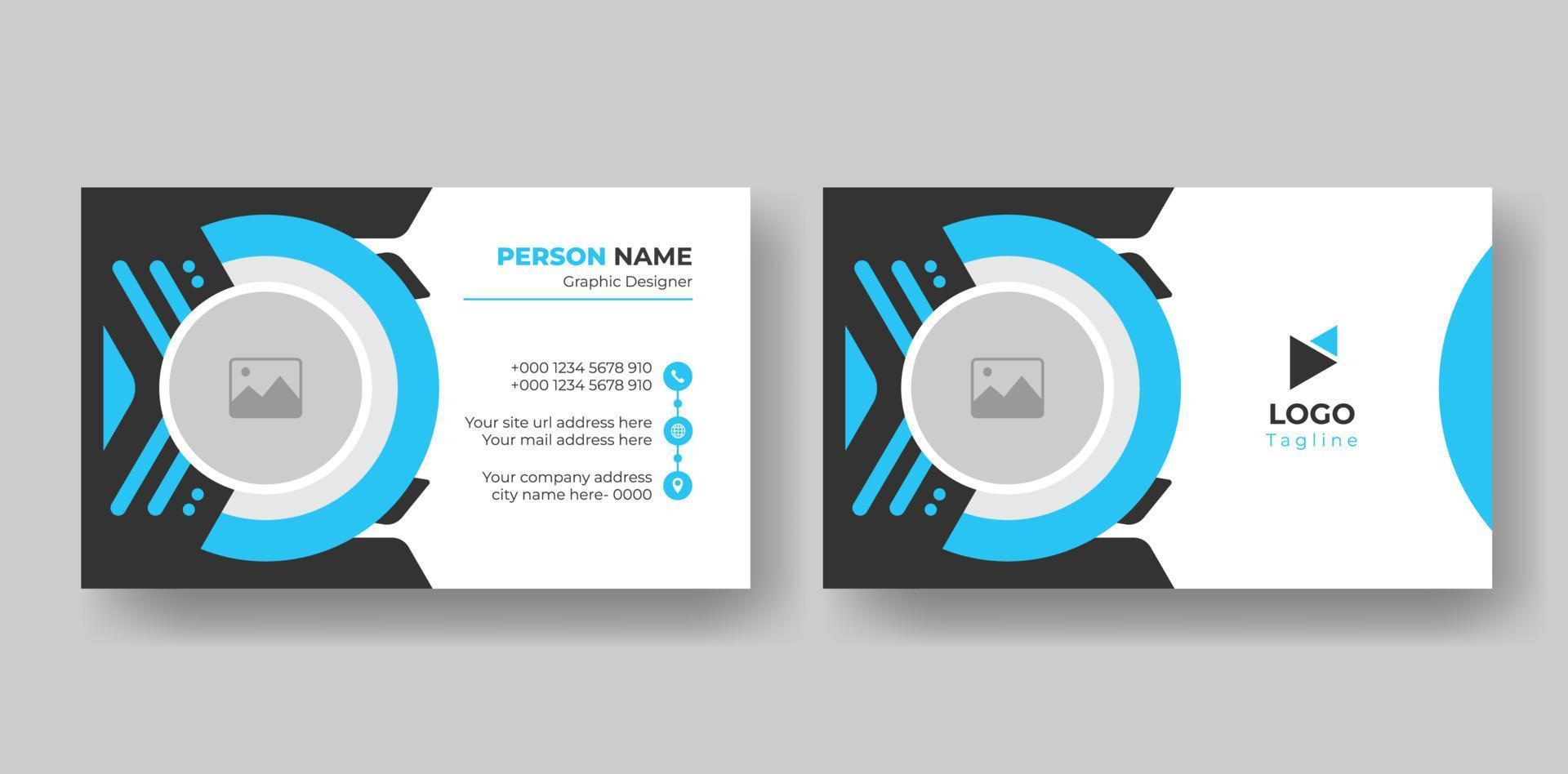
Credit: www.vecteezy.com
Frequently Asked Questions
What Are The Benefits Of In Person Business Card Printing?
In person business card printing ensures immediate quality checks and quick adjustments. It allows you to customize designs directly. You can avoid shipping delays and receive your cards the same day. This method also supports local businesses and offers personalized service.
How Does In Person Business Card Printing Work?
You visit a local print shop with your design or ideas. The staff helps finalize the layout and paper choice. They print a sample for your approval before completing the full order. You get your cards on-site, often within hours.
Can I Customize Business Cards During In Person Printing?
Yes, in person printing allows real-time customization. You can select paper type, finish, and design tweaks on the spot. This ensures your cards match your branding perfectly. Immediate feedback and adjustments improve overall satisfaction.
Is In Person Business Card Printing Cost-effective?
In person printing can be cost-effective for small orders. It saves shipping fees and reduces errors from online miscommunication. Local shops often offer competitive prices with personalized service. However, bulk orders might be cheaper online.
Conclusion
Printing business cards in person helps you see the quality firsthand. You can choose designs and paper that fit your style. This method speeds up the process and reduces mistakes. Talking to the printer directly clears up any questions fast.
Business cards printed this way feel personal and professional. They make a strong first impression when meeting new contacts. Try in-person printing for a simple, reliable way to get great cards. It’s a smart choice for anyone who values control and quality.