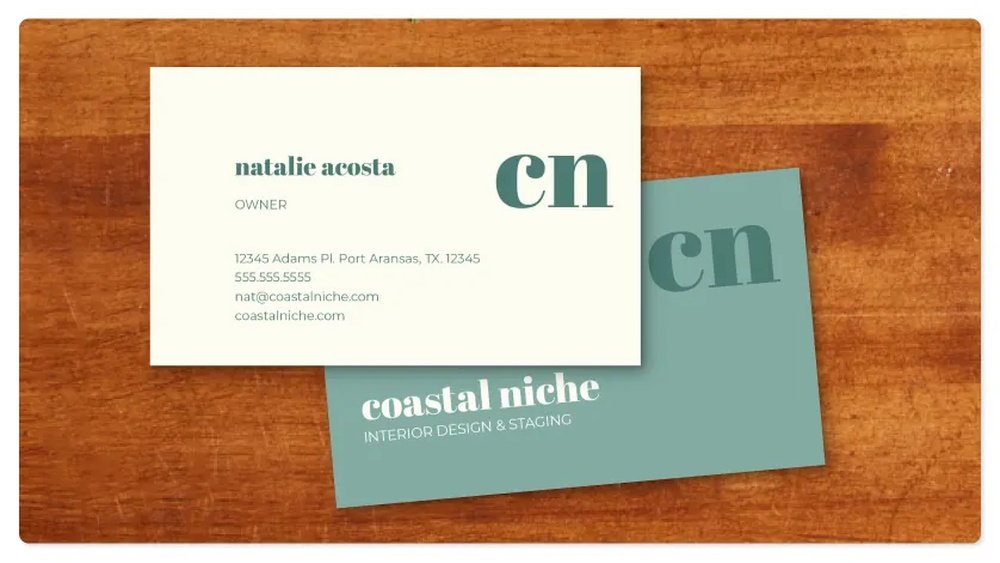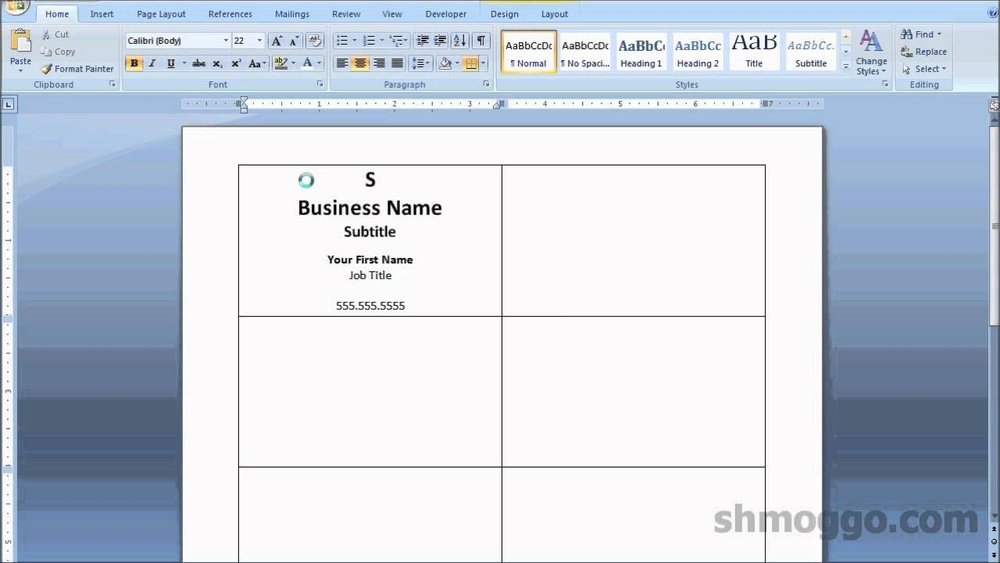You want your business cards to stand out and make a great first impression. But with so many printing options out there, how do you know who prints the best business cards for you?
Thank you for reading this post, don't forget to subscribe!The right choice can boost your credibility and help you connect with clients instantly. Keep reading, and you’ll discover the top printers that offer quality, style, and value—so your business card truly works for you.

Credit: www.hiveage.com
Top Business Card Printers
Top business card printers offer quality, speed, and variety. They help make your cards stand out. Choosing the right printer saves time and money. Many businesses rely on these services to create a strong first impression.
Each printer has unique features. Some focus on premium paper, while others offer fast delivery. The best printers combine good design tools with affordable prices.
Vistaprint
Vistaprint is popular for easy online design. It offers many templates and custom options. The print quality is clear and sharp. Delivery is usually quick and reliable. Vistaprint suits small businesses and startups well.
Moo
Moo stands out with premium paper and unique finishes. It offers print on both sides with different designs. The colors are vibrant and consistent. Moo is ideal for those wanting stylish, high-quality cards.
Gotprint
GotPrint provides affordable pricing and good quality. It has a wide range of sizes and paper types. The website is simple to use for beginners. GotPrint is great for budget-conscious buyers.
Overnight Prints
Overnight Prints focuses on fast turnaround and eco-friendly materials. It uses recycled paper options. The print quality is professional and clear. This printer suits urgent orders with green values.
Zazzle
Zazzle offers custom templates and unique design tools. It allows easy personalization with photos and logos. The print quality is solid with good color accuracy. Zazzle works well for creative, personalized cards.
Quality And Material Options
Quality and material choices shape the look and feel of business cards. These details affect how others see your brand. The right card feels strong, smooth, and impressive. It shows care and professionalism. This section explains what makes a business card stand out through quality and materials.
Paper Thickness And Texture
Thicker paper feels more solid and lasts longer. Thin paper can seem cheap and bend easily. Texture adds a special touch. Smooth, matte, or glossy finishes change the card’s style. Rough or linen textures give a classic look. Choose paper that matches your brand’s personality.
Specialty Materials
Beyond paper, some printers offer unique materials. Plastic cards look modern and resist water. Metal cards feel strong and different. Wood cards bring a natural, warm vibe. Each material sends a clear message about your business. Pick one that fits your style and budget.
Print Quality And Color Accuracy
Sharp printing makes text and images clear. Blurry or faded colors can hurt your brand’s image. Good printers use high-quality inks for bright, true colors. Consistent color helps people recognize your brand easily. Check samples before you order many cards.
Design Flexibility
Design flexibility is key when choosing the best printer for business cards. It lets you create cards that truly represent your brand. A printer with strong design options helps you customize every detail. This makes your cards stand out and leave a lasting impression.
Good design flexibility means you can pick different sizes, shapes, and colors. It also means you can add logos, images, and special finishes. The ability to change fonts and layouts freely is important too. This helps you match your business style perfectly.
Custom Sizes And Shapes
Top printers offer many size and shape options. You can choose standard cards or unique shapes. Rounded corners, square edges, or even die-cut designs are possible. These choices help your card catch the eye quickly.
Color And Finish Options
Color options go beyond basic printing. Many printers allow spot colors, gradients, and custom shades. Finishes like matte, gloss, or soft-touch add texture and feel. Special coatings can protect your card and enhance its look.
Typography And Layout Control
Fonts and layout affect how your message reads. Printers with design flexibility let you select from many font styles. You can adjust sizes, spacing, and alignment easily. This control ensures your text is clear and attractive.
Adding Logos And Images
High-quality logo and image printing is a must. Flexible printers accept various file types and sizes. You can position graphics anywhere on the card. This helps create a professional and unique design.

Credit: www.nytimes.com
Pricing And Packages
Pricing and packages play a big role in choosing the best business card printer. Different companies offer various plans to fit different needs and budgets. Understanding these options helps you pick the right service without paying too much.
Many printers have simple pricing based on quantity and paper type. Some offer packages with extra features like custom designs or faster delivery. These packages can save money if you want more than just basic cards.
Budget matters. But so does value. The best printer balances cost with quality and service. Let’s explore how pricing and packages vary among top business card printers.
Basic Pricing Models
Most printers charge by the number of cards ordered. Prices drop when you buy larger quantities. Basic cards on standard paper cost less than premium options. Simple designs usually have no extra fees.
Package Deals And Extras
Some companies bundle services into packages. You might get design help, special finishes, or quicker shipping. Packages often give better rates than buying each service separately. Choose a package that fits your needs.
Custom Options Impact Cost
Adding custom shapes, textures, or foil stamping raises the price. These options create unique cards but cost more. Decide if these extras fit your brand and budget before ordering.
Discounts And Bulk Orders
Many printers offer discounts for large orders. Buying more cards usually lowers the price per card. Check if the printer has seasonal sales or first-time buyer deals. These can reduce your total cost.
Turnaround Time
Turnaround time matters a lot when choosing the best business card printer. You need your cards fast, especially before events or meetings. Waiting too long can delay your plans. Fast service keeps your schedule on track and reduces stress.
Some printers offer same-day or next-day delivery. Others take several days or even weeks. Knowing the turnaround time helps you pick the right printer for your needs.
Standard Turnaround Times
Most business card printers deliver within 3 to 7 business days. This timing fits most orders without extra cost. It balances quality and speed well. Standard turnaround works if you plan ahead.
Rush Printing Services
Some printers offer rush options for faster delivery. You can get cards in 24 to 48 hours. This service usually costs more. It suits urgent orders or last-minute needs.
Custom Orders And Turnaround
Custom cards may take longer to print. Special finishes or sizes need extra time. Plan for 7 to 14 days in these cases. Clear communication with the printer helps avoid delays.
Shipping Time Considerations
Shipping adds to total turnaround time. Choose printers with fast shipping options. Local printers often deliver quicker than online ones. Check shipping methods before ordering.

Credit: www.tonerbuzz.com
Customer Service Experience
Customer service plays a big role in choosing the best business card printer. Good service makes the process smooth and stress-free. Customers feel confident when help is easy to find. A helpful team answers questions quickly. They guide you through design and order steps.
Print shops with strong customer support build trust. They fix problems fast and offer clear advice. This saves time and avoids mistakes. A positive service experience makes you want to order again.
Responsiveness And Communication
Fast replies show the printer values your time. Clear communication avoids confusion. Staff explain options and costs in simple words. They confirm details before printing. This reduces errors and delays.
Support For Custom Designs
Some printers help improve your card design. They suggest ideas to make cards stand out. Support includes checking files for print quality. This ensures your final product looks great. Customers feel more confident with expert advice.
Problem Resolution
Mistakes can happen during printing. Top printers fix issues quickly and fairly. They offer reprints or refunds when needed. Good problem solving keeps customers happy. It shows the company cares about your satisfaction.
User Reviews And Ratings
User reviews and ratings give real insights into business card printers. They show what customers like and dislike. Reviews help find printers with good quality and service. Ratings show overall satisfaction in a quick way.
Many buyers share their experiences online. They talk about print quality, delivery speed, and price. Honest feedback helps others make smart choices. Reading many reviews gives a clear picture of each printer.
User Satisfaction Scores
Satisfaction scores come from star ratings or points. High scores mean most users are happy. Low scores warn about problems. Scores help compare printers quickly. Choose printers with high, steady ratings.
Common Praise In Reviews
Good reviews often mention sharp text and colors. Fast shipping and friendly support get praise too. Easy design tools and good paper quality stand out. These points show a strong overall experience.
Common Complaints In Reviews
Complaints include slow delivery and poor print quality. Some users find design tools hard to use. Others mention hidden fees or bad customer service. These issues can ruin the buying experience.
How To Use Reviews For Your Choice
Look for patterns in many reviews. Check recent feedback for current service quality. Balance positive and negative comments. Use ratings and reviews to pick a reliable printer. This reduces risks and increases satisfaction.
Eco-friendly Printing Choices
Eco-friendly printing choices help businesses reduce waste and pollution. They use materials and methods that protect the environment. Choosing these options shows care for the planet and attracts green-minded clients.
Many printing companies now offer sustainable options. These include recycled paper, soy-based inks, and energy-saving processes. These choices lower the carbon footprint of business cards.
Recycled Paper Options
Recycled paper uses old paper to make new sheets. It saves trees and reduces landfill waste. Business cards printed on recycled paper look just as good.
Soy-based And Vegetable Inks
Soy and vegetable inks come from natural sources. They are less toxic than regular inks. These inks produce bright colors and are easier to remove during recycling.
Energy-efficient Printing Processes
Some printers use machines that consume less energy. They reduce electricity use and lower greenhouse gas emissions. This helps make printing more eco-friendly.
Biodegradable And Compostable Materials
Materials that break down naturally cause less pollution. Biodegradable business cards disappear over time. Compostable cards return nutrients to the soil after use.
Custom Features And Add-ons
Custom features and add-ons make business cards stand out. They add a personal touch that reflects your brand. These options help create a lasting impression on clients and partners.
Many printers offer a variety of enhancements. These include special finishes, unique shapes, and extra design elements. Choosing the right features can improve your card’s look and feel.
Special Finishes
Special finishes add texture and shine to cards. Options like matte, gloss, and soft-touch coatings create different effects. Foil stamping gives a metallic shine for a luxury look. Spot UV highlights small areas with a glossy finish.
Unusual Shapes And Sizes
Custom shapes and sizes make cards unique. Rounded corners, square edges, or die-cut shapes catch attention. Larger or smaller cards can fit your style or message better. These options break the usual rectangular card mold.
Embossing And Debossing
Embossing raises parts of the card design. Debossing presses the design into the card. Both add a tactile feel that invites touch. These techniques create a subtle but elegant effect.
Custom Paper Types
Paper choice affects the card’s weight and feel. Thick or textured papers add quality and durability. Recycled papers show eco-friendliness and care. Specialty papers can match your brand’s personality.
Additional Design Elements
Options like rounded corners, colored edges, or cutouts add style. Transparent or translucent cards offer a modern look. Adding QR codes or NFC chips improves interaction. These elements make your card more functional and creative.
How To Choose The Right Printer
Choosing the right printer for business cards matters a lot. The quality of your cards shows your brand’s image. Picking a good printer saves time and money. It also makes sure your cards look perfect every time.
Consider several factors before deciding. Think about the paper type, print quality, and cost. These help find the best fit for your needs. Follow the steps below to choose wisely.
Check Print Quality And Options
Look closely at sample cards from different printers. Notice the color brightness and sharpness of text. Good printers offer various finishes like matte or glossy. Some printers let you add special touches like embossing or foil. These details make your card stand out.
Compare Pricing And Minimum Orders
Compare prices from several printers carefully. Some charge less per card but need big orders. Others have no minimum but cost more per card. Find a printer that fits your budget and order size. Don’t forget to include shipping costs in your calculations.
Read Customer Reviews And Ratings
Read what past customers say about the printer. Look for comments on delivery speed and customer service. Positive reviews show the printer is reliable. Negative feedback can warn you about problems to avoid.
Consider Turnaround Time
Know how long the printer takes to deliver cards. Some printers offer fast or rush services for urgent needs. Others may take several days or weeks. Choose a printer that meets your schedule.
Look For Easy Design Tools
Pick a printer with simple design tools. This helps create or upload your card design easily. Some printers offer templates to start from. Easy tools save time and reduce mistakes.
Frequently Asked Questions
Who Prints The Best Quality Business Cards?
The best business card printers use high-quality paper and precise ink technology. They offer customization and fast delivery. Look for reviews and samples before choosing.
What Are The Top Affordable Business Card Printers?
Vistaprint, Moo, and GotPrint are popular affordable printers. They balance cost and quality well. Discounts and bulk options reduce prices.
How To Choose The Best Business Card Printing Service?
Consider print quality, customization options, turnaround time, and price. Check customer reviews and sample cards. Choose a service that fits your brand style.
Can I Print Business Cards Online With Premium Finishes?
Yes, many online printers offer premium finishes like matte, gloss, and foil. These enhance card durability and appearance. Check the printer’s options before ordering.
Conclusion
Choosing the best business card printer depends on your needs. Quality, price, and delivery time all matter. Good printers offer clear colors and sturdy paper. Some specialize in fast service, others in unique designs. Think about what fits your budget and style.
A well-made card leaves a strong impression. It helps people remember you and your business. Take time to compare options before deciding. Your perfect business card is just a few clicks away.