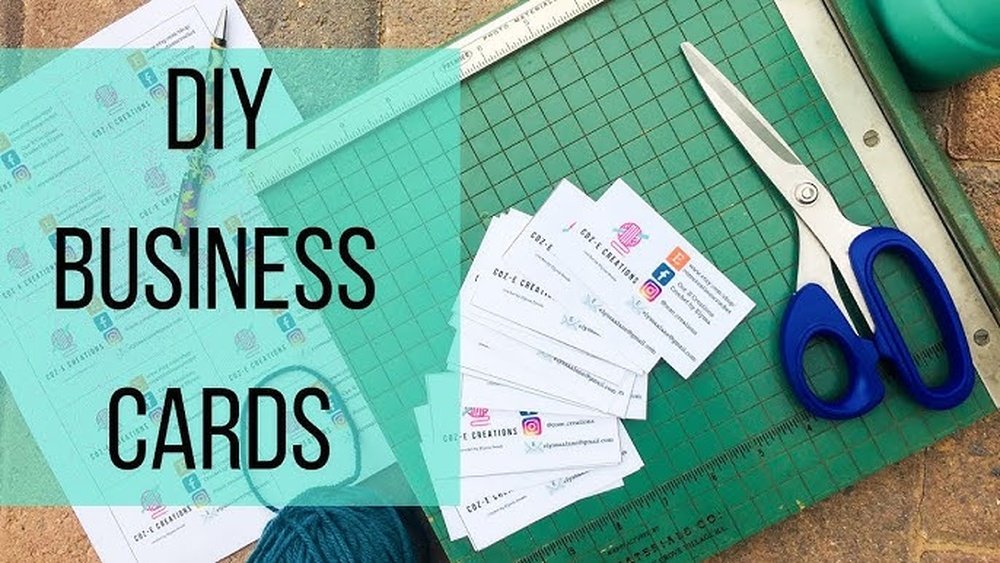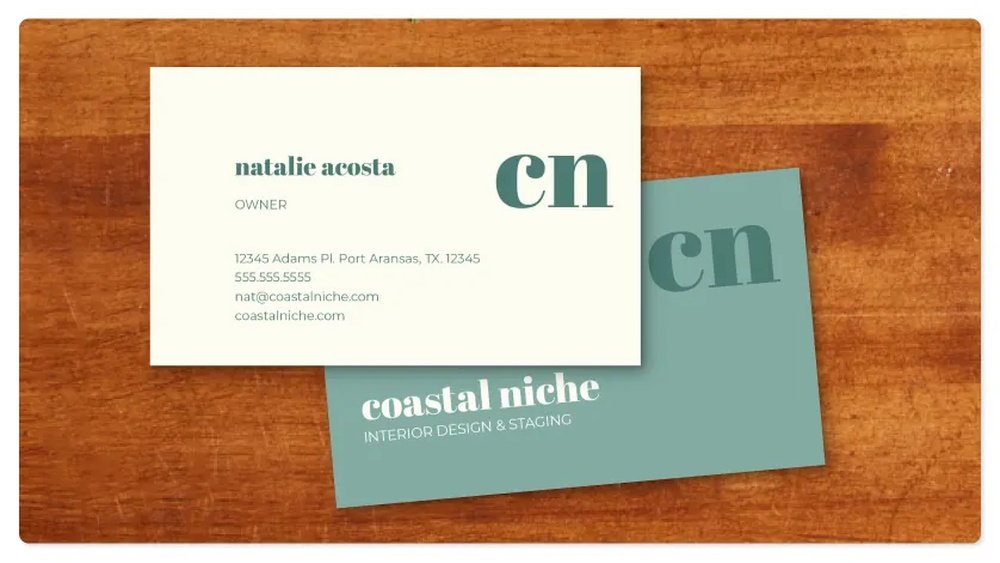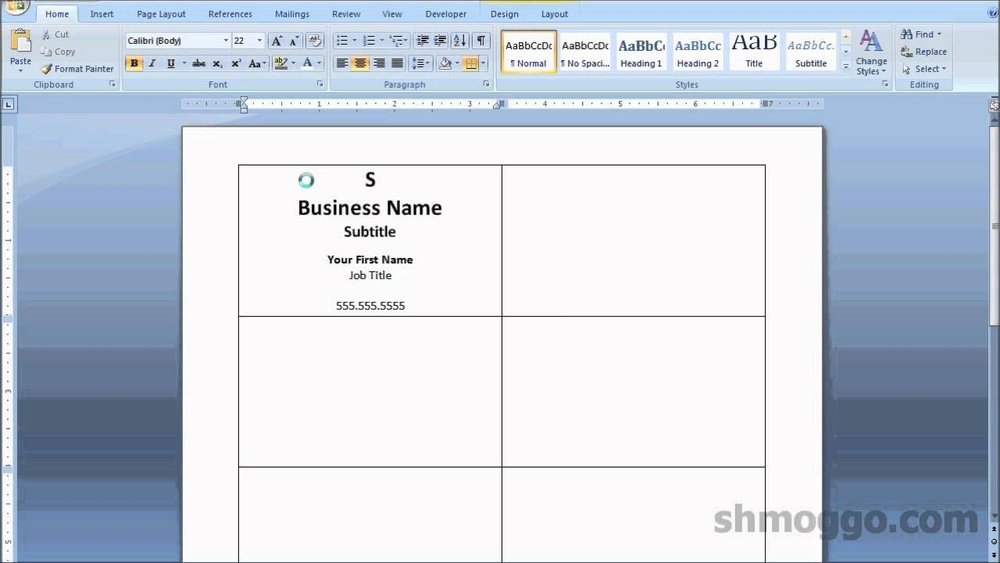Are you looking to create business cards without spending a fortune? You don’t need to break the bank to make a great first impression.
Your business card is often the first handshake with a potential client or partner. Getting it right can open doors, but expensive designs and printing don’t guarantee success. What if you could make professional, eye-catching business cards for cheap—saving money while still standing out?
Keep reading, and you’ll discover simple, smart ways to design and print your own business cards that look sharp and cost less than you think. Your next opportunity could be just a card away.

Credit: www.hiveage.com
Choosing Affordable Materials
Choosing affordable materials is key to making business cards on a budget. The right materials lower costs without losing quality. You can create professional cards that do not break the bank. Focus on paper and ink choices to save money.
Paper Types That Cut Costs
Standard cardstock is a cheap choice for business cards. It is thick enough to feel sturdy but costs less than specialty papers. Matte finish paper hides fingerprints and looks clean. Glossy paper can be more expensive but offers a bright shine.
Recycled paper is another option to save money. It is eco-friendly and often less costly. Avoid thick or textured papers. These add to the price without much benefit for simple cards. Stick to 14pt or 16pt thickness for durability and savings.
Ink Options For Savings
Using basic ink colors reduces printing expenses. Black ink or simple two-color designs cost less than full color. Spot colors can highlight important details without raising costs too much.
Choose standard ink types over specialty inks like metallic or UV. Standard inks dry faster and print quickly. This lowers production time and price. Digital printing uses less ink and suits small batches well.
Design Tips On A Budget
Designing business cards on a tight budget can still look professional. Smart choices in design save money and catch attention. Focus on clear fonts, good spacing, and simple color schemes. These small steps make your card stand out without extra cost.
Using Free Design Tools
Many free tools help create great business cards easily. Canva, Crello, and Adobe Express offer templates and drag-and-drop features. These tools let you add your logo, change colors, and pick fonts. No need for expensive software or design skills. Save your design in high quality for printing.
Simple Layouts That Impress
Keep your layout clean and easy to read. Use one or two colors and a simple font style. Place your name, title, and contact details clearly. White space helps the card look less crowded and more elegant. Minimal design often looks more professional than cluttered cards.
Printing Options
Choosing the right printing option helps keep business card costs low. It also affects quality and time. Several easy ways exist to print business cards without spending much money. Each method has pros and cons to think about.
Diy Printing At Home
Printing business cards at home saves money on printing fees. Use a good printer and thick paper for best results. Buy blank card stock from office supply stores. Design cards using free software or templates online. Print a small batch first to check quality. This option gives full control but takes time and effort.
Online Printing Services
Online services offer cheap business card printing with fast delivery. Many websites let you upload your design easily. Prices drop when you order in bulk. Choose paper type and finish to suit your style. Online printing often balances cost and quality well. Watch for discounts and free shipping offers.
Local Print Shops
Local print shops provide personalized service and quick turnaround. They can help with design and paper choices. Prices vary but may be competitive for small orders. Visit shops to see paper samples and proofs. Supporting local businesses can build good relationships. This option suits those who want hands-on help.
Bulk Orders And Discounts
Buying business cards in bulk helps you save money. Many printing companies offer discounts for large orders. This makes it cheaper per card. You get more cards for less money. Bulk orders also reduce shipping costs and delivery time.
Benefits Of Larger Quantities
Ordering many cards lowers the price per piece. Printers spend less time setting up big jobs. They pass these savings to you. You also get extra cards for future use. It avoids frequent reorders and extra fees. Bulk orders often come with free design help or upgrades.
Finding Promo Codes
Promo codes cut costs further. Search online for current discounts before buying. Some websites specialize in sharing promo codes. Sign up for newsletters from printing services. They send special offers directly to you. Using promo codes is an easy way to pay less. Combine promo codes with bulk orders for best deals.
Creative Alternatives
Business cards do not have to be costly or boring. Creative alternatives save money and make a strong impression. These options stand out and show personality. They also fit different styles and needs. Explore simple ways to create unique cards without spending much.
Digital Business Cards
Digital business cards are easy and cheap to share. They work well on phones and computers. No printing costs. You can include links, videos, and social media profiles. Apps and websites help create and send cards quickly. People can save your contact instantly. Perfect for fast networking and remote work.
Handmade Cards
Handmade cards add a personal touch. Use cardstock, markers, stamps, or stickers. Simple designs make cards look special and unique. Handmade cards show effort and care. They cost less than printed ones and are fun to make. Great for small businesses or creative fields. Hand them out at events or meetings to leave a memorable mark.

Credit: www.printplace.com
Avoiding Common Costly Mistakes
Making business cards on a budget needs careful planning. Avoid mistakes that waste money or lower quality. Small errors can cost more in print or design fixes. Save money by knowing what to avoid.
Overdesigning
Too many colors, fonts, or images make cards look messy. Overdesigning confuses the reader and hides important info. Keep the design simple and clean. Use one or two colors and easy fonts. Clear cards look more professional and cost less to print.
Ignoring Proofreading
Spelling or grammar mistakes make a bad impression. Wrong phone numbers or emails can lose customers. Proofread all text before printing. Ask someone else to check too. Fixing errors later means extra print costs and wasted cards.

Credit: www.youtube.com
Frequently Asked Questions
How Can I Design Business Cards For Cheap?
Use free online design tools like Canva or Vistaprint. Choose simple layouts and minimal colors to reduce costs. Avoid custom prints and opt for standard sizes to save money.
What Materials Are Best For Affordable Business Cards?
Standard cardstock is the most cost-effective material. It offers durability and a professional look without high expenses. Avoid specialty papers to keep printing costs low.
Where Can I Print Cheap Business Cards Online?
Websites like Vistaprint, GotPrint, and Moo offer budget-friendly options. Look for discounts and bulk printing deals to lower the price per card. Compare shipping fees before ordering.
How Many Business Cards Should I Order Cheaply?
Ordering in bulk reduces the cost per card significantly. Aim for at least 250 cards to maximize savings. Smaller quantities usually cost more per unit.
Conclusion
Creating business cards on a budget is easy and practical. Choose simple designs and use free online tools. Print cards at home or use affordable printing services. Keep your information clear and easy to read. Small steps save money without losing quality.
Everyone can make cards that look good and cost less. Start today and share your contact with confidence. Simple ideas bring great results.