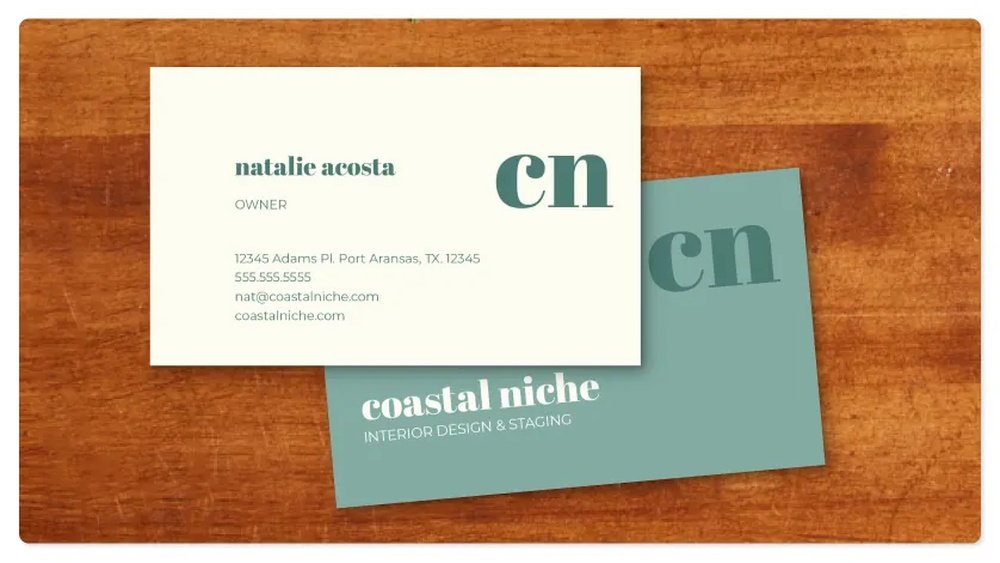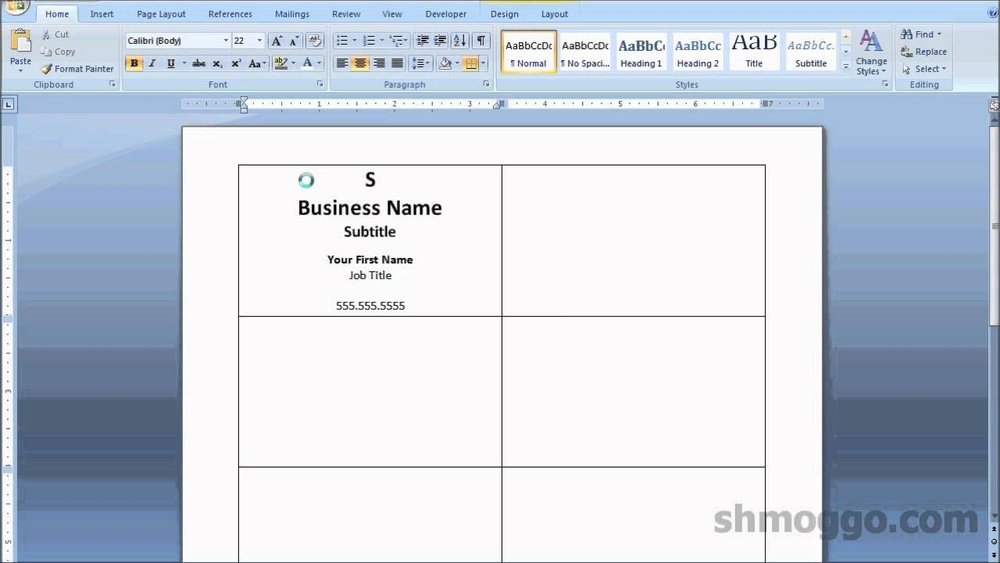Are you looking for the perfect business cards you can print quickly and easily? Your business card says a lot about you before you even speak.
It needs to stand out, feel professional, and leave a lasting impression. But finding the right place to print your cards can be confusing and overwhelming. You’ll discover simple options that fit your style, budget, and timeline. By the end, you’ll know exactly where and how to get business cards you can print that truly represent you and your brand.
Keep reading to unlock the secret to making your first impression count.
Choosing Card Materials
Choosing the right material for your business cards shapes the first impression. The feel and look of the card tell a lot about your brand. Picking the perfect material helps your card stand out. It also makes your contact details easy to share and keep.
Paper Types
Paper cards are the most common choice. They come in many textures and weights. You can select glossy, matte, or textured finishes. Thick paper feels sturdy and professional. Recycled paper offers an eco-friendly option. Paper cards are easy to print on and cost-effective.
Plastic Options
Plastic cards offer durability and a modern look. They resist water and tearing better than paper. Clear or frosted plastic creates a sleek style. Some plastic cards can be flexible or rigid. They last longer and feel unique in hand. Great for businesses wanting a strong, lasting impression.
Metal And Unique Materials
Metal cards bring luxury and strength to your business image. They often use aluminum or stainless steel. Metal cards have a cool, smooth touch. Other unique materials include wood, cork, or fabric. These choices show creativity and stand out from the usual. Perfect for brands wanting to be memorable.
Design Styles
Business cards come in many design styles. Each style sends a different message about your brand. Choosing the right style helps you stand out and stay memorable. Here are popular design styles you can print for your business cards.
Minimalist Designs
Minimalist designs use simple shapes and few colors. They focus on clean lines and plenty of white space. This style looks professional and easy to read. It works well for businesses wanting a modern, sleek look.
Bold And Colorful
Bold and colorful cards catch attention quickly. They use bright colors and strong fonts. This style suits creative fields or brands with fun personalities. It helps your card stand out in any stack.
Creative Shapes
Creative shapes break the usual rectangle mold. Cards can be round, square, or custom cut. This style adds uniqueness and surprise to your card. It makes people curious and more likely to remember you.
Printing Techniques
Printing techniques play a big role in how business cards look and feel. The method used affects the colors, texture, and overall quality. Choosing the right printing style helps you create a strong first impression. Here are some common printing techniques for business cards.
Digital Printing
Digital printing is fast and cost-effective. It works well for small orders and designs with many colors. This method prints images directly from a digital file. It produces sharp and clear details. Digital printing also allows for quick changes and personalization.
Offset Printing
Offset printing uses metal plates to transfer ink onto paper. It is great for large print runs. This technique offers rich colors and smooth finishes. Offset printing delivers high-quality results with consistent color. It is ideal for classic and professional business cards.
Letterpress And Embossing
Letterpress uses a press to create deep impressions on the card. Embossing raises parts of the design off the surface. Both techniques add texture and a premium feel. They make business cards stand out with a tactile touch. These methods work well for logos and special details.

Credit: www.inoprints.com
Custom Features
Custom features make business cards stand out and feel personal. They add style and function to simple cards. These options help express your brand’s personality clearly. Choose features that match your message and style. Small details can create a big impression.
Spot Uv And Foil Stamping
Spot UV adds shine to certain card parts. It creates a contrast between matte and glossy areas. This makes logos or text pop visually. Foil stamping uses metallic colors for a rich look. Gold, silver, or colored foils add luxury and depth. Both techniques enhance card design with texture and light.
Rounded Corners And Die Cuts
Rounded corners soften the card edges. They feel smooth and look modern. This simple change makes cards easier to keep. Die cuts create unique shapes or windows. They break the usual rectangle form. Custom shapes attract attention and show creativity. These features help your card feel special and different.
Qr Codes And Nfc Integration
QR codes link to websites, videos, or contact info fast. Scanning them saves time and adds digital interaction. NFC chips let phones connect by touch. They share data instantly without scanning. These tech features bring your card to the digital world. They make networking easier and more effective.
Ordering Options
Choosing how to print your business cards matters. It affects cost, quality, and speed. Several options exist for ordering business cards. Each suits different needs and budgets.
Online Printing Services
Online printing services offer easy ordering from home. Upload your design and choose paper type. Many sites have templates and design tools. Prices vary but often include shipping. Delivery usually takes a few days. Perfect for those who want convenience and variety.
Local Print Shops
Local print shops provide personal service and quick turnaround. Visit the store to discuss your design face-to-face. They can help with custom requests and paper choices. Pick up your cards the same day or next. Ideal for fast orders and hands-on support.
Diy Printing At Home
DIY printing lets you print cards yourself. Use a good printer and quality paper. Buy blank business card sheets from stores or online. This option saves money but needs time and effort. Best for small batches or testing designs before ordering.
Cost Considerations
Cost plays a big role in choosing business cards to print. Knowing your options helps control spending. You can find cards that fit small budgets or choose extras for a sharper look. Understanding costs helps you pick the best value for your needs.
Budget-friendly Choices
Simple cards use basic paper and printing. They cost less but still look professional. Plain designs save money and print fast. Choose standard sizes and fewer colors to keep costs low. Great for startups or small businesses.
Premium Upgrades
Thicker paper and special finishes raise the price. Options like glossy, matte, or textured surfaces add style. Foil stamping and embossed logos make cards stand out. These extras cost more but impress clients. Ideal for established brands wanting a strong image.
Bulk Order Discounts
Ordering many cards lowers the price per piece. Print shops offer deals for large quantities. Bulk orders suit companies needing many cards fast. Saves money over time and keeps you ready for events. Always check minimum order rules before buying.
Tips For Effective Cards
Creating a business card that stands out is important. Your card should make a strong first impression. Simple, clear, and well-designed cards get noticed and remembered.
Focus on what matters most. Share key information in a clean and easy way. Make sure your card reflects your brand and style.
Clear Contact Information
Show your contact details clearly. Include your phone number, email, and website. Avoid clutter. Leave enough space around text. People must find your info quickly.
Consistent Branding
Use your brand colors and logo. Match the style of your other marketing materials. Consistency builds trust. It helps people recognize your business fast.
Readable Fonts
Choose simple fonts that are easy to read. Avoid fancy or script styles. Use a font size that works well in small spaces. Clear text makes your card useful.

Credit: www.lindy.minutemanpress.com

Credit: blog.spoongraphics.co.uk
Frequently Asked Questions
What Types Of Business Cards Can I Print At Home?
You can print standard, folded, and custom-shaped business cards at home. Use quality cardstock and a good printer for professional results. Design software or templates help create personalized cards easily. Home printing offers flexibility and quick turnaround without extra costs.
Which Paper Is Best For Printing Business Cards?
Thick cardstock between 300-400 gsm is best for business cards. It feels sturdy and professional. Matte or glossy finishes enhance the look. Choose paper that suits your printer type for sharp, vibrant prints. Quality paper improves durability and presentation.
How Can I Design Business Cards For Printing?
Use graphic design software or online templates to create your card. Include essential details like name, title, and contact info. Keep the design simple and readable with consistent fonts and colors. Export in high resolution for clear printing results.
Can I Print Double-sided Business Cards Myself?
Yes, you can print double-sided cards using a duplex printer or manual flipping. Align both sides carefully for a professional look. Ensure the design complements on front and back. Double-sided cards provide more space for information and branding.
Conclusion
Business cards help you share your contact details quickly. Choose the design that fits your style and needs. Print cards with clear text and good colors. Keep your message simple and easy to read. A good card leaves a strong first impression.
Print enough cards to give out at events. Update your cards when your information changes. Quality cards show you care about your business. Start printing your business cards today and connect well.