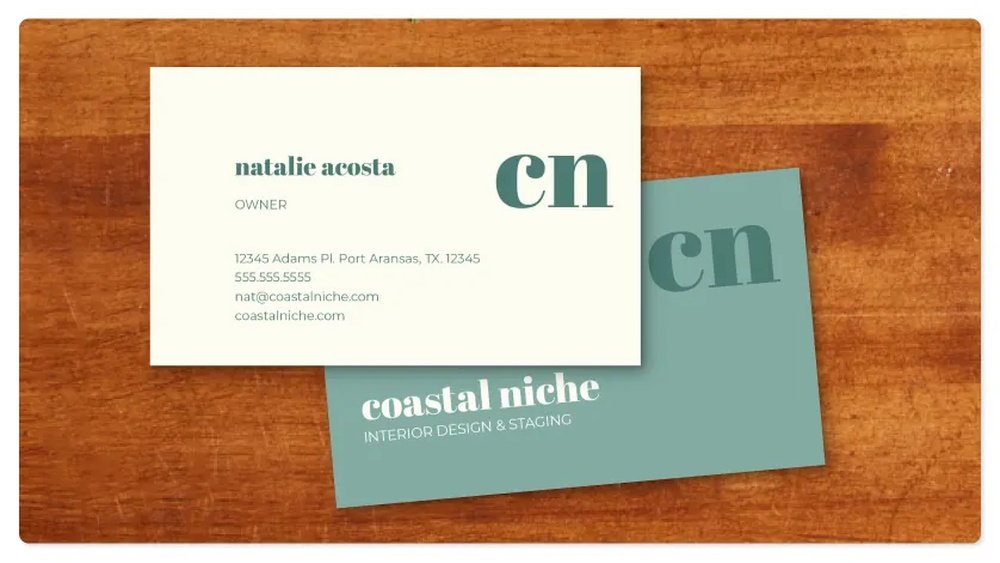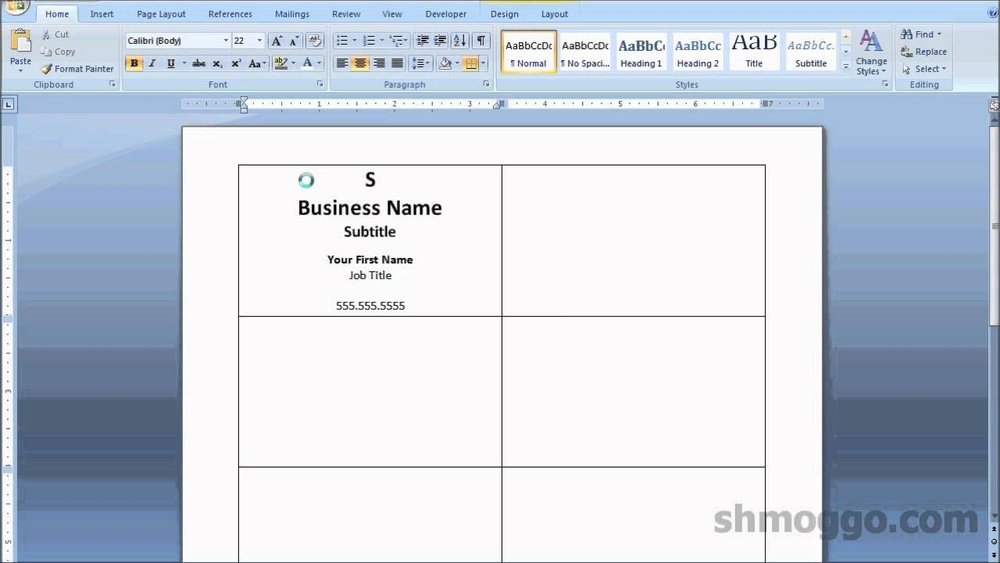Your business card is more than just a piece of paper—it’s your first impression. Choosing the right printing option can make your card stand out and leave a lasting impact.
Thank you for reading this post, don't forget to subscribe!But with so many choices available, how do you know which one fits your style and budget? You’ll discover the best business card printing options that match your needs. By the end, you’ll feel confident about creating a card that truly represents you and grabs attention every time.
Keep reading to find the perfect fit for your business!

Credit: replicaprinting.com
Types Of Paper
Choosing the right paper for business cards affects how people see your brand. Paper type changes the feel and look of your card. It can make your card stand out or look plain. Understanding different paper options helps you pick the best style for your needs.
Paper quality also impacts durability. A sturdy card lasts longer and feels professional. Some papers give a smooth finish, while others add texture or shine. Think about the message you want your card to send. Then select paper that fits that image.
Matte Finish
Matte paper has a smooth, non-shiny surface. It gives cards a classic and clean look. This finish reduces glare, making text easy to read. It feels soft to touch and looks elegant. Matte cards work well for simple, professional designs.
Glossy Finish
Glossy paper has a shiny, reflective surface. It makes colors appear brighter and images sharper. This finish catches the eye and adds a modern touch. Glossy cards are good for bold, colorful designs. They can show fingerprints, so handle with care.
Textured Paper
Textured paper has a raised or patterned surface. It adds a tactile feel that people remember. Common textures include linen, felt, or embossed patterns. This paper type gives a unique, high-quality impression. It suits brands wanting to show creativity or craftsmanship.
Recycled Materials
Recycled paper uses materials from used paper products. It helps reduce waste and supports the environment. These papers can have a natural or rough look. Choosing recycled paper shows your company cares about sustainability. It appeals to eco-conscious customers.

Credit: www.nytimes.com
Printing Techniques
Choosing the right printing technique shapes the look and feel of your business cards. Each method offers unique benefits and styles. Understanding these options helps you pick the best fit for your brand.
Digital Printing
Digital printing is fast and cost-effective for small runs. It uses lasers or inkjet printers to produce sharp images. Colors appear bright and clear on smooth paper. This method suits simple designs and quick delivery. Customization is easy, with no setup fees.
Offset Printing
Offset printing works well for large orders. It uses metal plates to transfer ink onto paper. This technique delivers high-quality, consistent colors. It handles complex designs and fine details with ease. Setup takes longer, but the results are professional and polished.
Letterpress
Letterpress printing presses inked plates into thick paper. It creates a deep, tactile impression you can feel. This style adds a vintage, elegant touch to business cards. It suits minimalistic designs and bold typography. Letterpress cards stand out with texture and depth.
Embossing And Debossing
Embossing raises parts of the paper for a 3D effect. Debossing presses the design into the paper surface. Both methods add texture without ink or color. They highlight logos, names, or special details. These techniques give cards a unique, sophisticated look.
Design Considerations
Design plays a key role in making your business card stand out. Good design grabs attention and makes a strong first impression. It also helps people remember your brand. Simple, clear design choices work best for business cards. Focus on color, font, layout, and logos to create a card that looks professional and appealing.
Color Choices
Choose colors that reflect your brand personality. Use two or three main colors for a clean look. Bright colors catch the eye but can be hard to read. Soft colors feel calm and elegant. Make sure the text color contrasts well with the background. This keeps your card easy to read.
Font Selection
Select fonts that are clear and simple. Avoid fancy fonts that are hard to read. Use no more than two different fonts on a card. A bold font for your name and a plain font for contact info works well. Keep the font size large enough to read easily.
Layout Tips
Organize your information neatly. Leave enough space between text and edges. Use alignment to create balance and order. Group related details together for quick reading. Avoid clutter by limiting the amount of text. A clean layout looks more professional.
Incorporating Logos
Place your logo where it is easily visible. It should not overpower other information. Keep the logo size balanced with the text. Use a high-quality image for sharp printing. Your logo helps build brand recognition on the card.

Credit: www.afterhourscreativestudio.com
Special Features
Special features in business card printing help your cards stand out. They add texture, shine, and unique shapes. These options make your card memorable and professional. Choosing the right feature depends on your brand style and message.
Foil Stamping
Foil stamping uses thin metal sheets to create shiny details. It adds gold, silver, or colored shine to your card. This feature highlights logos or important text. It gives a luxurious and elegant look.
Spot Uv Coating
Spot UV coating adds a glossy finish to specific areas. It creates contrast with the matte background. This makes logos or images pop visually and by touch. The effect draws attention to key parts of your card.
Die-cut Shapes
Die-cut shapes let you cut your card into unique designs. You can choose circles, squares, or custom shapes. This makes your card different from the usual rectangle. It shows creativity and can match your brand style.
Rounded Corners
Rounded corners soften the edges of your card. This small change creates a modern and friendly look. It also prevents corners from bending or fraying easily. Rounded corners make your card easy to handle and keep.
Sizing And Shape
Choosing the right size and shape for your business card affects its impact. The size controls how much space you have for details. The shape can make your card stand out from others. Both elements influence how people remember your brand.
Standard Sizes
Standard business cards measure 3.5 by 2 inches. This size fits easily into wallets and cardholders. It offers enough room for your name, contact, and logo. Most printers provide this size, making it cost-effective. Standard cards look professional and familiar to many clients.
Custom Shapes
Custom shapes break the usual rectangle pattern. Circles, squares, or rounded corners add a unique touch. These shapes catch attention and show creativity. They may cost more but can leave a strong impression. Custom shapes help your card reflect your business style better.
Folded Cards
Folded cards offer double the space for information. They open like a small brochure, allowing more details. You can add product lists, maps, or special offers inside. These cards feel more substantial and memorable. Folding adds a tactile experience that flat cards lack.
Cost Factors
Cost plays a big role in choosing business card printing options. Many factors affect the total price. Understanding these helps control your budget. It also ensures you get good value.
Quantity Impact
Printing more cards usually lowers the cost per piece. Large orders spread the fixed costs over many cards. Small orders cost more per card because setup fees stay the same. Decide how many cards you need before printing.
Material Choices
The type of paper changes the price. Thick or textured paper costs more than standard paper. Special finishes like matte or glossy add to the cost. Unique materials like plastic or recycled paper are pricier but stand out.
Printing Method Costs
Different printing methods affect the price. Digital printing is cheaper for small runs. Offset printing suits large orders but has setup costs. Specialty techniques like foil stamping or embossing increase costs. Choose a method that fits your budget and style.
Eco-friendly Options
Eco-friendly business card printing helps reduce environmental harm. It uses materials and methods that are less wasteful and safer for the planet. Choosing green options shows care for nature and your brand’s values.
Sustainable Materials
Cards made from recycled paper lower the need for new trees. Bamboo and cotton papers are renewable and strong. These materials break down naturally, cutting landfill waste. They look good and feel unique, giving your cards a fresh touch.
Soy-based Inks
Soy-based inks use natural soybean oil instead of chemicals. They produce bright colors and dry faster. These inks are easier to clean and less toxic. Using them reduces pollution and helps maintain clean air and water.
Minimal Waste Printing
Minimal waste printing uses exact amounts of paper and ink. It avoids overproduction and extra scraps. Digital printing often fits this goal well. It saves resources and lowers costs while protecting the environment.
Ordering Tips
Ordering business cards requires careful steps to ensure quality. Mistakes can lead to wasted money and time. Follow simple tips to get the best results. Focus on checking your design, picking the right printer, and planning delivery well. These steps help your cards look professional and arrive on time.
Proofing Process
Always check a proof before printing. A proof is a sample of your card. It shows colors, text, and layout exactly as they will print. Review the proof carefully. Look for spelling errors and design issues. Confirm all contact details are correct. Approve the proof only when you are sure everything is perfect. This step helps avoid costly mistakes.
Choosing A Printer
Select a printer with good reviews and clear pricing. Check if they offer different paper types and finishes. Ask about their printing technology for sharp images and text. A local printer allows easier communication and faster pickup. An online printer might provide more options and better prices. Choose based on quality, cost, and service reliability.
Delivery Timelines
Plan your order well before you need the cards. Printing and shipping can take several days. Ask the printer for estimated delivery times. Rush orders usually cost more and may lower quality. Give yourself extra days for proof approval and changes. Early planning prevents stress and ensures cards arrive on time.
Frequently Asked Questions
What Are The Most Popular Business Card Printing Options?
Popular options include digital, offset, and letterpress printing. Digital is quick and cost-effective. Offset offers high quality for large runs. Letterpress provides a tactile, premium feel with debossed designs.
How Does Paper Type Affect Business Card Printing?
Paper type impacts durability, texture, and appearance. Thick cardstock feels premium, while matte or glossy finishes add style. Choosing the right paper enhances brand perception and makes cards more memorable.
Can I Customize Business Cards With Special Finishes?
Yes, you can add finishes like foil stamping, embossing, or spot UV. These options highlight key elements and add sophistication, making your cards stand out in a stack.
What Is The Best Printing Option For Small Business Cards?
Digital printing is ideal for small batches. It’s affordable, fast, and allows easy design changes. This method suits startups needing quality cards without large print runs.
Conclusion
Choosing the right business card printing option boosts your professional image. Simple designs work well for clear communication. Thick paper feels better and lasts longer. Adding colors or textures can make cards stand out. Digital printing offers quick and affordable results.
Consider your budget and style before deciding. A well-made card leaves a strong first impression. Small details matter in business connections. Keep your cards neat and easy to read. Your perfect business card helps you connect with others.