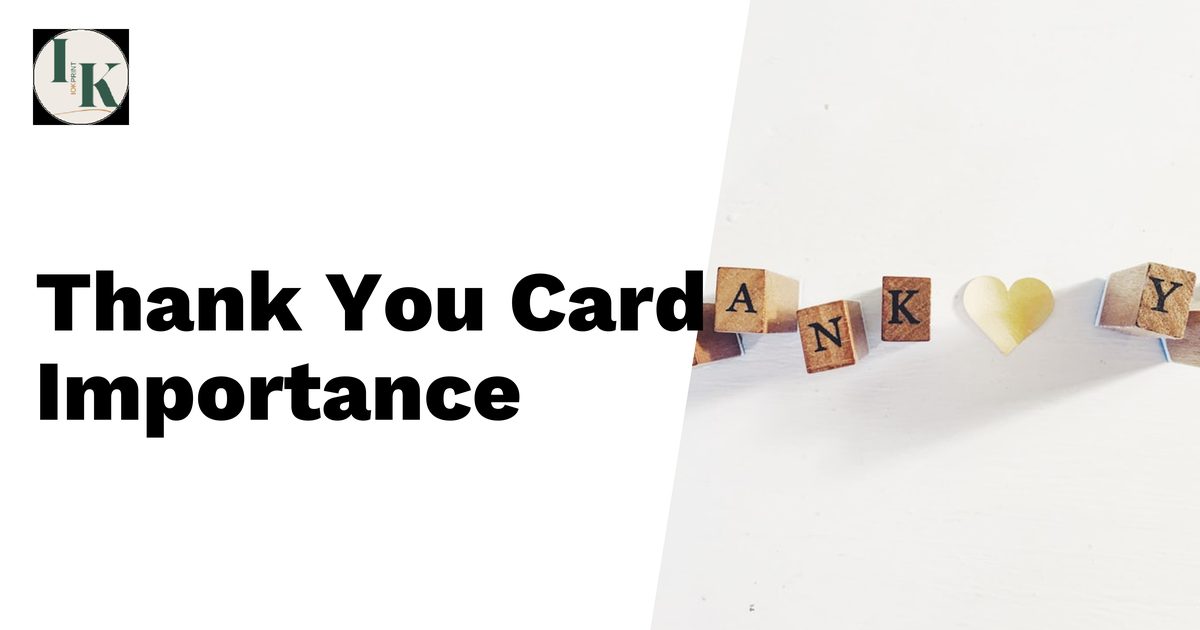Ordering visiting cards online can be simple and quick with just five easy steps. First, visit www.iokprint.in, a trusted site for business card printing. Next, choose the type of card you prefer from options like standard, matte, or even premium materials. Then, design your card by using their templates or creating something unique that showcases your brand image. After designing it right with company logo and contact info, upload the file ensuring it’s high quality. Finally, place your order by selecting how many you want and making payment securely. Don’t forget to check for discounts and delivery options!
Thank you for reading this post, don't forget to subscribe!1. Visit www.iokprint.in for Online Visiting Card Order
To begin your online journey for ordering visiting cards, head over to IOKPRINT’s website at www.iokprint.in. This platform is well-known for its user-friendly interface and a wide range of options for customizing business cards. Once you arrive at the site, you’ll find various categories and features that make selecting and designing your cards straightforward. The service is designed to cater to diverse needs, from basic designs to more elaborate, unique options. You can explore their offerings to find the perfect fit for your professional image.
2. Choose Your Business Card Type
When selecting your business card type, it’s essential to consider how you want to present your brand. IOKPRINT offers a range of materials to suit different professional needs. For a classic approach, standard business cards are always a reliable choice. If you’re looking for something more striking, you might opt for matt or gloss laminated cards that add a touch of sophistication. For those wanting to make a memorable impression, premium options like non-tearable or ivory cards can elevate your brand’s image. Additionally, unique finishes such as velvet touch, raised foil, or matt finish UV cards can set your card apart from the competition. Each choice reflects a different aspect of your brand, so think about your target audience and how you want to be perceived in your industry.
| Card Type | Material | Finish |
|---|---|---|
| Standard Business Cards | Standard Paper | N/A |
| Matt Laminated Cards | Matt Laminated Paper | Matt Finish |
| Gloss Laminated Cards | Gloss Laminated Paper | Gloss Finish |
| Non-Tearable Cards | Non-Tearable Paper | N/A |
| Ivory Cards | Ivory Paper | N/A |
| Velvet Touch Cards | Special Velvet Paper | Velvet Touch Finish |
| Raised Foil Cards | Standard or Premium Paper | Raised Foil Finish |
| Matt Finish UV Cards | Standard or Premium Paper | Matt Finish UV Finish |
3. Design Your Business Card Online
Designing your business card online is a crucial step in creating a professional image. IOKPRINT offers a user-friendly interface with various options to help you craft a card that stands out. You can choose to start from scratch or select one of their pre-designed templates. When designing, keep your brand identity in mind. Include essential elements such as your company name and logo, contact information, and your website URL. For instance, if your brand has a modern aesthetic, opt for sleek fonts and minimalistic layouts. Alternatively, if you represent a creative industry, you might choose vibrant colors and unique graphics. Pay attention to the card’s layout, ensuring that the information is easy to read. Additionally, consider using colors and fonts that align with your brand’s style guide. This will not only make your card visually appealing but also reinforce your brand identity.
4. Upload Your Card Design
After finalizing your card design, the next step is to upload it onto the IOKPRINT platform. Make sure your design file is in the correct format, typically a high-resolution PDF, PNG, or JPEG, to ensure the best quality during printing. Check the specified dimensions and resolution guidelines on the website to avoid any issues. If you’re using IOKPRINT’s design services, you can skip this step, as they will handle the upload for you. Once uploaded, preview your design to ensure it appears as intended, checking for any errors or misalignments before moving on to the next step.
5. Place Your Order for Business Cards Online
After you have confirmed your business card design, it’s time to place your order. First, specify the quantity of cards you need. IOKPRINT allows you to select from various quantities, whether you need a small batch for an upcoming meeting or a larger order for a networking event.
Next, review the total cost, which will include any additional features like special finishes or premium materials you may have chosen. Before proceeding to payment, double-check that all details are correct, including your design and the quantity.
IOKPRINT offers multiple secure payment options, making it easy to complete your purchase. Once your payment is processed, you will receive a confirmation email with your order details and estimated delivery time. This ensures you have a record of your order and can track its progress.
Finally, sit back and wait for your professional-looking business cards to arrive at your doorstep, ready to make a great impression!
6. Additional Tips for Ordering Visiting Cards Online
When ordering visiting cards online, there are a few additional tips to ensure you get the best possible result. First, always check for discounts or promotional codes before placing your order. For instance, IOKPRINT frequently offers discounts like a 10% off with the code GET10, which can save you money on larger orders.
If you’re uncertain about your design or the type of material, consider ordering a sample first. This allows you to physically touch and see the quality of the card before making a bulk purchase. For example, if you’re unsure between a matte finish or a glossy one, a sample can help you make a more informed decision.
Lastly, pay close attention to the delivery options and estimated delivery time. If you need your cards for a specific event, it’s crucial to ensure they will arrive on time. Some platforms offer expedited shipping for a small fee, which might be worth considering if you’re in a hurry.
- Choose high-quality materials for a professional look.
- Select a design that reflects your brand identity.
- Keep your information concise and clear.
- Use readable fonts and appropriate font sizes.
- Consider including a QR code for quick access to your online portfolio.
- Review your design multiple times before finalizing.
- Look for customer reviews and ratings of the printing service.
Frequently Asked Questions
1. What information do I need to prepare before ordering visiting cards online?
You should have your name, job title, contact information, and any other details you want to include, such as your company logo or website.
2. Can I customize the design of my visiting cards when ordering online?
Yes, most online printing services allow you to choose from various templates or create a completely custom design.
3. How do I ensure the text on my visiting card is clear and readable?
Opt for simple fonts and make sure there’s good contrast between the text color and background. You can also preview the card as you design it.
4. What file format should I upload for custom designs when ordering visiting cards?
Common file formats like PDF, JPEG, or PNG are usually accepted, but it’s best to check the specific requirements of the printing service.
5. How can I track the progress of my visiting card order after placing it online?
Most online printing services provide a tracking number or an order status page where you can check the progress of your order.
TL;DR Ordering visiting cards online is easy with IOKPRINT. Follow these steps: 1. Visit www.iokprint.in. 2. Choose your card type. 3. Design your card online with templates or create your own. 4. Upload your design. 5. Place your order and select quantity. Don’t forget to check for discounts and consider ordering samples before finalizing. Ensure fast delivery by reviewing options.