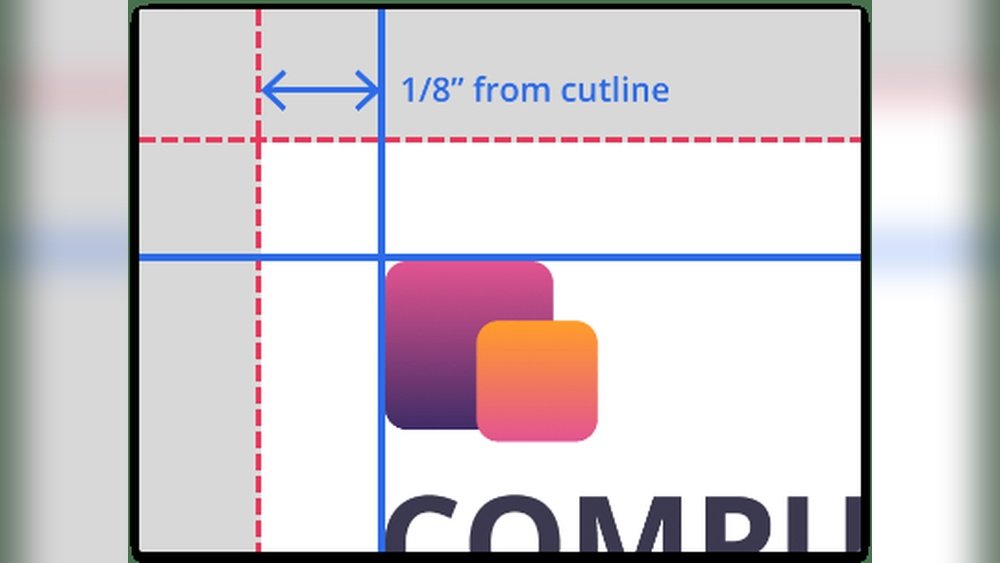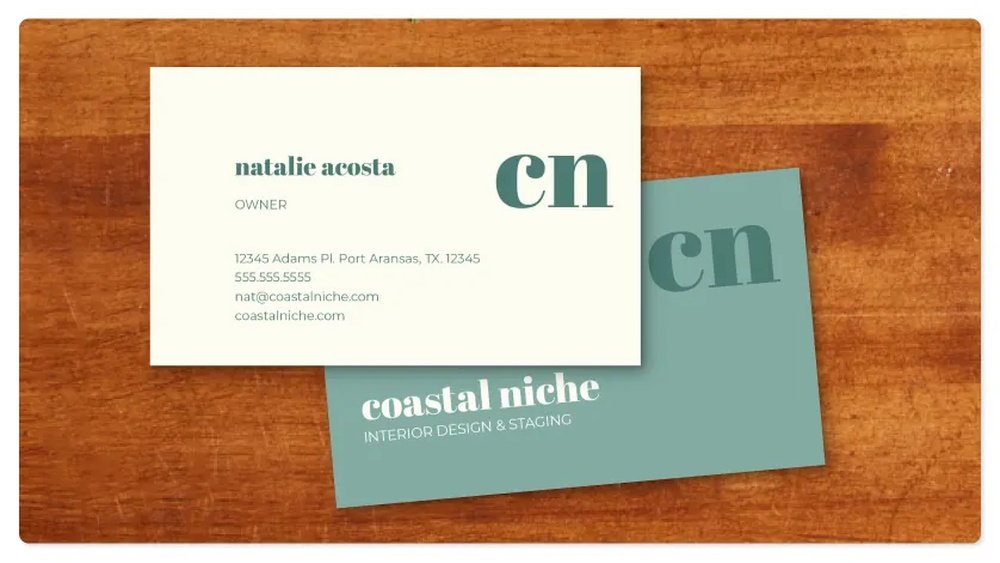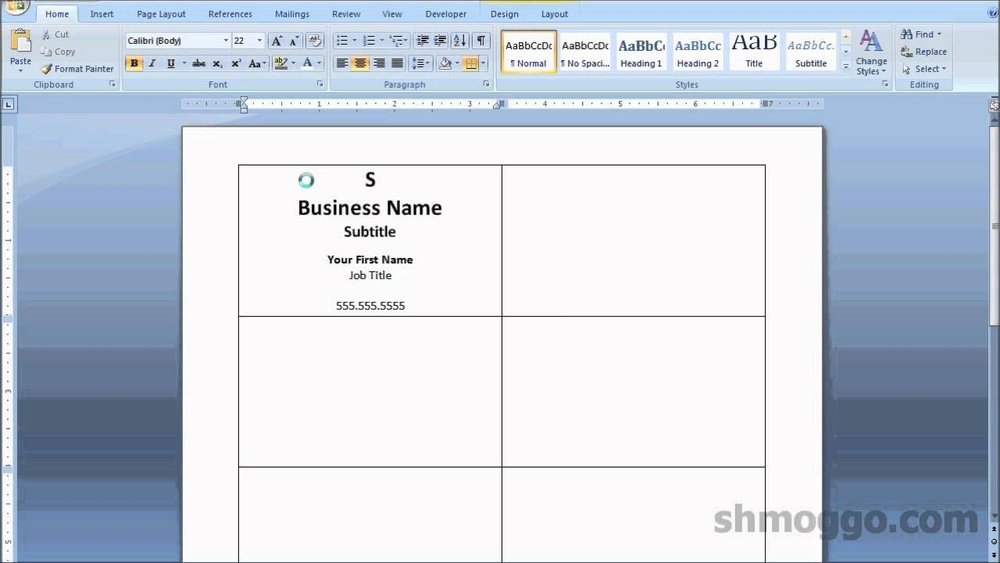Your business card is often the first impression you make. If it looks unprofessional or unclear, you could lose valuable connections before you even start.
Preparing your business card for print might seem simple, but there are key details you must get right to ensure it stands out and represents you well. In this guide, you’ll discover easy steps to create a perfect business card that grabs attention and leaves a lasting impact.
Keep reading, and you’ll learn how to avoid costly mistakes and get results you’ll be proud to share.
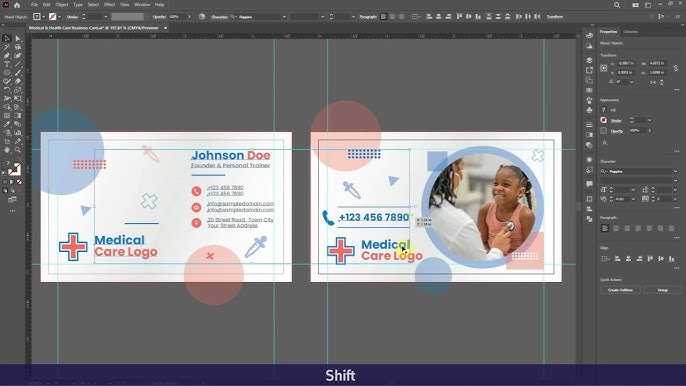
Credit: www.youtube.com
Design Basics
Design basics set the foundation for a great business card. The right design helps your card stand out and look professional. Keep it simple and clear. Focus on elements that make your card easy to read and remember.
Choosing The Right Size
Business cards come in many sizes. The most common size is 3.5 by 2 inches. This fits easily in wallets and cardholders. Smaller cards may look unique but can be hard to read. Larger cards offer more space but may not fit standard holders. Choose a size that suits your style and purpose. Always check with your printer for size options.
Selecting Fonts And Colors
Fonts should be easy to read. Use simple fonts like Arial, Helvetica, or Times New Roman. Avoid fancy or script fonts that look messy. Limit your card to two fonts max. Choose colors that match your brand and are easy on the eyes. Dark text on a light background works best. Make sure there is good contrast so the text stands out clearly.
Incorporating Brand Elements
Include your logo to build brand recognition. Place it where it balances the card design. Use your brand colors to keep a consistent look. Add a tagline or slogan if it fits well. Avoid cluttering the card with too many images or icons. Your goal is to keep the card clean and professional.
Layout And Content
Creating a strong layout and clear content is key for a good business card. The design should be simple and easy to read. Every detail matters. Your card must share important information at a glance. At the same time, it should look neat and balanced. Good use of space helps your card stand out. Graphics and logos add identity and style. They must fit well with the text and overall design.
Essential Information To Include
Start with your full name and job title. Add your company name and logo. Include your phone number and email address. A website or social media handle is useful too. Avoid clutter by only adding what matters most. This information helps people contact you quickly. Keep it clear and easy to find.
Balancing Text And White Space
Do not fill the card with too much text. White space gives the eyes a rest. It makes your card look clean and organized. Use margins and gaps between sections. This balance makes reading easier. A crowded card feels confusing and unprofessional. Let each element have room to breathe.
Using Graphics And Logos
Choose simple and clear logos. Make sure graphics match your brand colors. Place logos where they do not block text. Images should support the message, not distract. Keep graphic sizes balanced with text size. This keeps the card professional and attractive. Graphics help people remember your brand.
Technical Specifications
Preparing your business card for print requires attention to technical details. These details ensure your card looks sharp and professional. Without the right settings, your print may appear blurry or cut off. Understanding technical specifications helps avoid common printing mistakes.
Setting The Resolution
Resolution affects the clarity of your business card. Use at least 300 dots per inch (DPI) for print. Lower resolution causes blurry or pixelated images. Check images and graphics before saving your file. High resolution keeps your card crisp and clean.
Bleed And Safe Zones
Bleed is the area that extends beyond the card edges. It prevents white borders after trimming. Add 3mm bleed on all sides for safety. Safe zones keep important text away from edges. Place logos and text at least 3mm inside the trim line.
Color Modes And Formats
Use CMYK color mode for print files. It matches printer colors better than RGB. Save your design as PDF, TIFF, or EPS. These formats keep quality and support colors well. Avoid using JPEG or PNG for final print files.

Credit: blog.spoongraphics.co.uk
File Preparation
Preparing your business card file for print is a key step. A well-prepared file saves time and avoids printing mistakes. It ensures colors, fonts, and images look great on paper. Understanding file preparation helps you get the best print quality.
Choosing The Right File Type
Select a file type accepted by printers. PDF is the most common choice because it keeps design intact. TIFF and EPS files also work well for high-quality printing. Avoid JPEG or PNG for final print files. These formats may reduce image quality or cause color shifts.
Embedding Fonts And Images
Embed all fonts in your file to keep text consistent. This prevents font changes during printing. Include all images used in the design. Embed or link them properly to avoid missing graphics. Use high-resolution images, at least 300 dpi, for clear prints.
Proofing And Checking For Errors
Check your file for spelling mistakes and typos. Review all contact details carefully. Confirm text alignment and margins are correct. Make sure colors match your brand. Use print preview tools to see how the card looks. A final check reduces costly printing errors.
Printing Options
Choosing the right printing options is key for your business card’s success. The paper, finish, and printing method affect how your card looks and feels. These choices also impact the cost and delivery time. Understanding your options helps you make smart decisions for your brand.
Paper Types And Finishes
Paper type changes the card’s weight and texture. Common options include matte, glossy, and linen. Matte feels smooth and soft. Glossy shines and makes colors pop. Linen has a fabric-like texture that feels unique. Thick paper feels more durable and professional.
Finishes protect the card and add style. You can pick from UV coating, soft-touch, or embossing. UV coating gives a shiny, waterproof surface. Soft-touch finish feels velvety and smooth. Embossing creates raised designs that you can feel. These finishes make your card stand out.
Print Techniques
There are several ways to print your cards. Digital printing is fast and good for small runs. It uses toner or inkjet to produce sharp images. Offset printing suits large orders and offers high quality. It uses metal plates to transfer ink to paper. Letterpress adds a tactile feel by pressing ink into paper. Spot UV highlights parts of the design with gloss. Pick a technique that fits your budget and style.
Ordering And Quantity Tips
Order enough cards to last several months. Printing in bulk lowers the cost per card. Small orders cost more but allow design changes. Check print proofs carefully before finalizing. Ask for samples to feel the paper and finish. Plan your quantity based on your business needs and budget. Keep some extra cards for unexpected chances.

Credit: blog.spoongraphics.co.uk
Frequently Asked Questions
What Is The Ideal Size For A Business Card?
The standard business card size is 3. 5 x 2 inches. This size fits wallets and cardholders easily. Custom sizes may affect print costs and usability.
How To Choose The Right Paper For Business Cards?
Select thick, high-quality paper for durability and a professional look. Matte or glossy finishes enhance appearance. Consider texture to match your brand style.
Why Is Bleed Important In Business Card Design?
Bleed ensures colors or images extend beyond the trim edge. It prevents white borders after cutting. Add at least 1/8 inch bleed for accurate printing.
How To Prepare Business Card Files For Print?
Use vector formats like PDF or AI with 300 dpi resolution. Include bleed and crop marks. Convert text to outlines to avoid font issues.
Conclusion
Preparing your business card for print takes careful steps and attention. Choose clear fonts and keep your design simple. Check colors and images to ensure they look good on paper. Save your file in the right format and double-check all details.
A good business card creates a strong first impression. Follow these tips to make sure your card stands out. Ready to print? Your professional card will speak for your business.