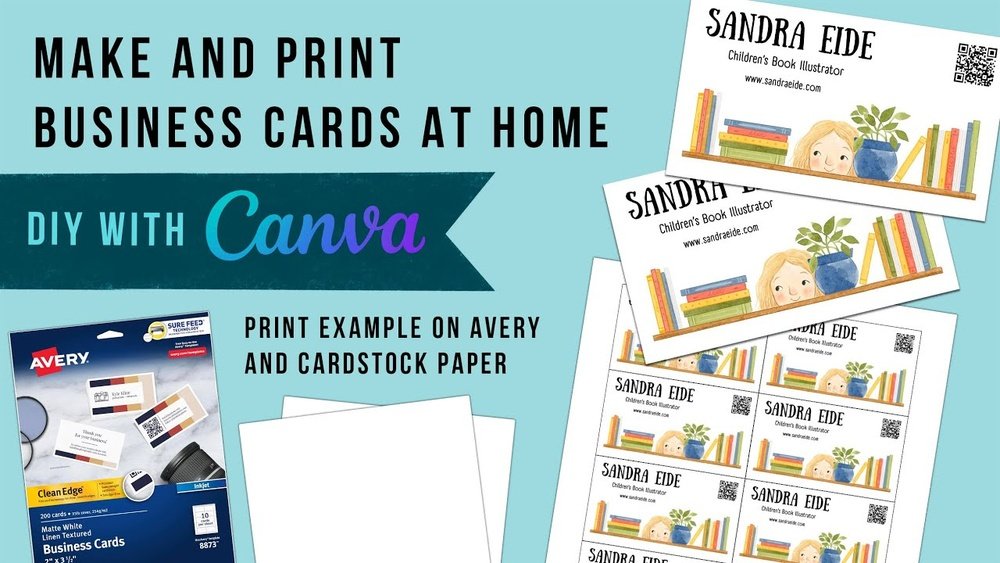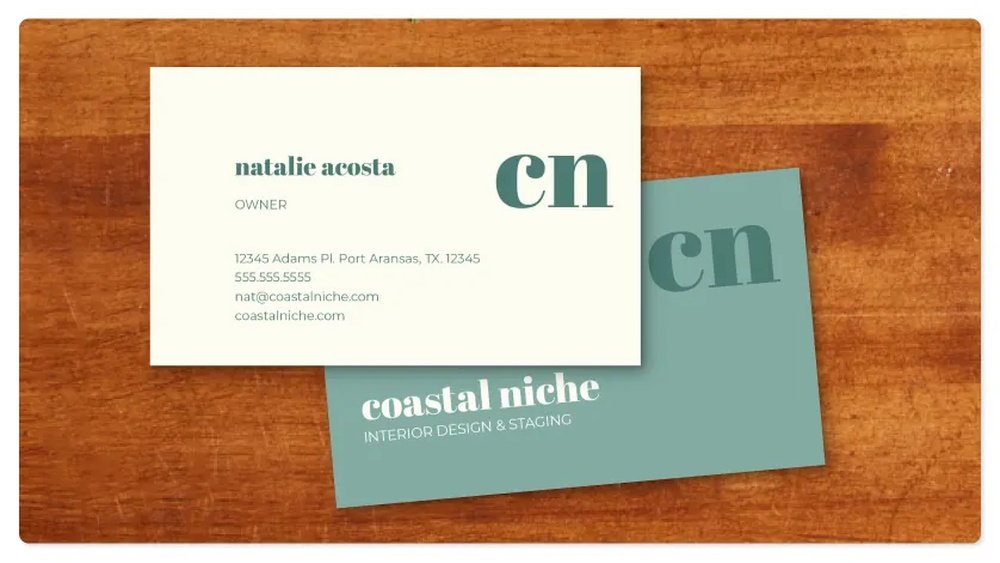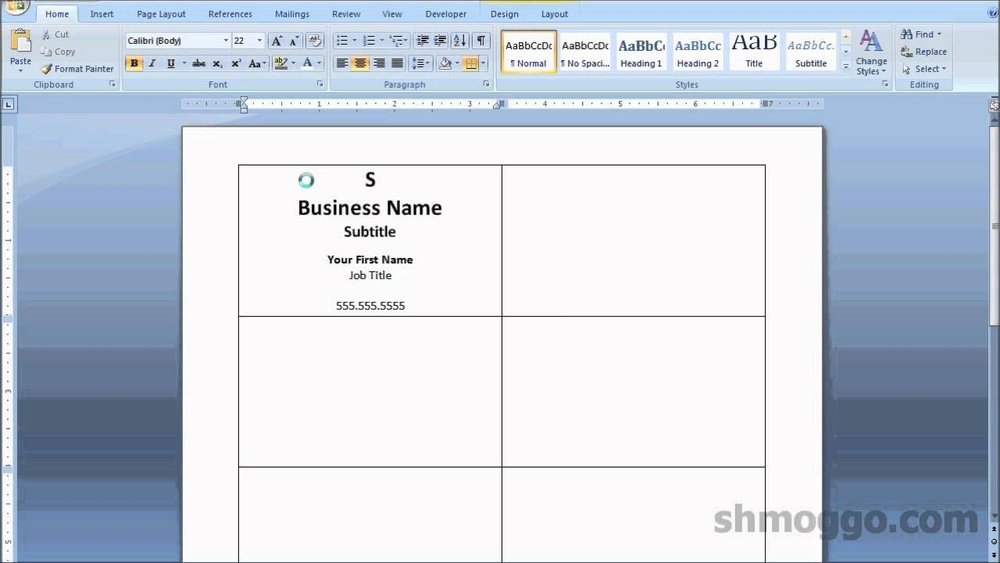Your business card is often the first impression you make. It needs to stand out and clearly show who you are.
Thank you for reading this post, don't forget to subscribe!But how do you create a business card that looks professional and grabs attention? This guide will walk you through how to make a business card print that works for you. You’ll learn simple steps to design, choose the right materials, and print your cards without stress.
Keep reading, and you’ll soon have a business card that helps you connect and leave a lasting impact.
Choosing The Right Design
Choosing the right design for your business card is very important. It helps make a good first impression. A well-designed card shows professionalism and builds trust. The design should match your business style and message. Simple and clear designs work best. Let’s explore how to pick the perfect design for your card.
Selecting A Template
Start by choosing a template that fits your business type. Templates give you a ready layout to save time. Pick one that looks clean and easy to read. Avoid designs that are too busy or cluttered. Choose a style that matches your industry. For example, use a classic look for law firms and a creative style for artists.
Customizing Colors And Fonts
Colors and fonts set the tone of your card. Use colors that reflect your brand or business mood. Keep colors simple and limit to two or three. Choose fonts that are easy to read. Avoid fancy or hard-to-read fonts. Consistent colors and fonts make your card look neat and professional.
Incorporating Brand Elements
Add your logo and any brand symbols to your card. These elements help people recognize your business. Place the logo where it stands out but does not crowd the card. Include your business name clearly. Use brand elements to connect your card with your other marketing materials.
:max_bytes(150000):strip_icc()/GettyImages-185290004-5ad89fc4eb97de003770381a.jpg)
Credit: www.thebalancemoney.com
Gathering Essential Information
Gathering the right information is the first step in making a business card print. This step ensures your card looks professional and shares the right details. A well-prepared card helps people contact you easily. It also makes a good first impression.
Contact Details To Include
Start with your full name and job title. Include your phone number and email address. Add your company name and physical address if needed. Make sure all details are current and correct. Avoid crowding the card with too much text.
Adding Social Media Links
Choose social media profiles that match your business. Use simple icons for platforms like LinkedIn, Facebook, or Twitter. Keep URLs short or use handles only. These links help clients find you online quickly. Only add profiles you update regularly.
Including A Logo Or Image
Add your company logo to build brand identity. Use a clear, high-quality image that fits the card size. Avoid overly complex or large images. A simple logo makes your card look clean and professional. Images create visual interest and help with recognition.
Selecting Paper And Finish
Selecting the right paper and finish is key for a great business card. It affects how your card feels and looks. The choice shows your style and professionalism. Picking the best options helps your card stand out and last longer.
Types Of Paper Stocks
Paper stock means the thickness and texture of your card. Thicker paper feels stronger and more important. Common weights range from 300 to 400 gsm. Smooth paper gives a clean look. Textured paper adds a unique touch. Choose a stock that fits your brand and budget.
Matte Vs Glossy Finishes
Matte finish is smooth with no shine. It looks soft and is easy to read. Glossy finish is shiny and bright. It makes colors pop and look sharp. Matte hides fingerprints well. Glossy shows fingerprints but looks more vibrant. Pick a finish that matches your style and use.
Specialty Options
Specialty finishes add flair to your card. Examples include soft-touch, velvet, and linen. Spot UV creates shiny areas on matte cards. Foil stamping adds metallic shine to text or logos. Embossing raises parts of the design. These options make your card unique and memorable.
Using Design Software
Using design software helps create sharp and professional business cards. These tools allow you to control every detail, from layout to colors. You can make your card look exactly how you want. This step is key before sending the file to print. Good software also helps avoid common printing errors.
Popular Tools For Business Cards
Adobe Illustrator is a favorite for many designers. It offers precise control and many design options. Canva is another choice. It is easy to use and has ready-made templates. CorelDRAW suits users who want powerful vector editing. Microsoft Publisher works well for beginners who need simple designs. Pick the tool that fits your skill and budget.
Setting Up The Document
Start by setting the right size for your card. Standard business cards are 3.5 by 2 inches. Add bleed space of 0.125 inches on all sides. This prevents white edges after cutting. Choose a color mode of CMYK for print colors. Set the resolution to 300 dots per inch for clear images. Use layers to organize text and graphics easily.
Exporting For Print
Save your design in a print-friendly format. PDF is the most common and accepted by printers. Embed all fonts to avoid missing text. Check that colors are in CMYK mode. Set the file to the correct size with bleed included. Use high resolution to keep sharpness. Review the file before sending to avoid mistakes.
Printing Options
Choosing the right printing option shapes the quality of your business cards. This step affects cost, look, and feel. Understanding different methods helps you pick the best fit for your needs.
Home Printing Vs Professional Services
Printing at home lets you control every step. It is quick and often cheaper for small batches. However, home printers may lack color accuracy and sharpness. Professional services offer high-quality results and more materials. They handle large orders easily and provide expert advice. The choice depends on your budget and card quality needs.
Digital Vs Offset Printing
Digital printing uses lasers or inkjets to print directly on cards. It suits small runs and fast delivery. Colors may be less vibrant than offset printing. Offset printing presses ink onto paper through plates. It works best for large quantities. The colors are rich and consistent. Offset costs more upfront but lowers per-card cost for big orders.
Choosing A Print Quantity
Decide how many cards you need before printing. Small orders cost more per card but are good for testing designs. Large orders reduce cost per card but need more storage space. Think about how often your information changes. Print fewer cards if you update details often. Plan ahead to avoid waste and extra expense.

Credit: www.youtube.com
Reviewing And Proofing
Reviewing and proofing your business card print is a key step before sending it to the printer. Careful checks help avoid mistakes that can be costly. This step ensures your card looks professional and clear.
Take time to review every detail. Look at the text, colors, and overall design. Small errors can make a big difference. A clean and accurate card builds trust with clients.
Checking For Errors
Read every word slowly. Check names, phone numbers, and email addresses. Look for spelling and grammar mistakes. Use tools like spell checkers but also review manually. Mistakes on a business card reduce your credibility. Print a test copy and proofread it carefully.
Color Accuracy Tips
Colors may look different on screen and print. Use CMYK color mode for printing files. Avoid bright colors that may not print well. Print a sample to see true colors. Check if the colors match your brand’s style. Adjust colors if the print looks dull or too bright.
Getting Feedback
Show your design to others. Ask friends or colleagues for their opinion. Fresh eyes catch errors you might miss. Listen to their suggestions about text and layout. Use feedback to improve your card before final printing. This step helps ensure your card is clear and professional.
Finalizing And Ordering
Finalizing and ordering your business card print is a crucial step. It ensures your design turns out just right and arrives on time. This part requires careful checks and clear communication with the printer.
Small mistakes can cause delays or extra costs. Preparing your files correctly and knowing what to expect helps make the process smooth. Understanding delivery times and reorder policies also saves time later.
Submitting Print Files
Check your design file before sending it to print. Use the right file format, usually PDF or high-resolution images. Make sure the colors match your brand and all text is readable.
Include crop marks and bleed areas if your printer asks for them. Double-check the file size and resolution. Low-quality files can cause blurry prints or color issues.
Upload your files through the printer’s website or send them via email. Confirm the files arrive without errors. Ask for a proof if possible to see a sample before printing.
Delivery And Turnaround Times
Know how long printing and shipping take. Turnaround times vary from one to several days. Some printers offer rush options for faster delivery.
Plan your order ahead to avoid last-minute stress. Factor in weekends and holidays. Choose reliable delivery methods with tracking options.
Keep your contact information updated. This helps the printer reach you if there are issues with your order.
Handling Reorders
Save your print files and order details for easy reordering. Most printers keep your design on file for future use. This speeds up repeat orders.
Review your cards again before placing a reorder. Check for any changes in your contact info or design elements.
Contact the printer directly to discuss reorder options. Ask about discounts for bulk or repeat orders. This helps you save money over time.
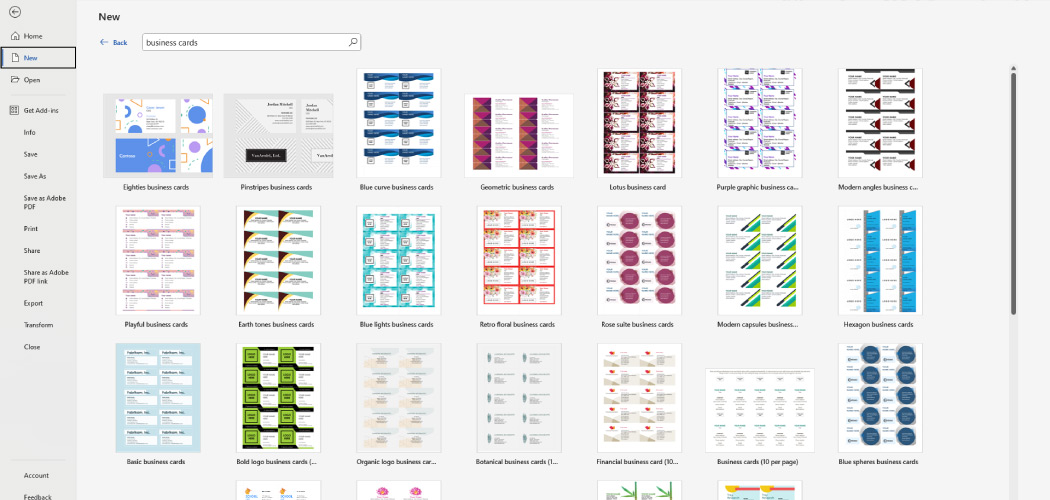
Credit: aura-print.com
Frequently Asked Questions
How Do I Design A Business Card For Printing?
Use clear fonts, simple graphics, and your brand colors. Ensure all important info fits within safe margins. Save the design in high resolution, preferably 300 DPI, in formats like PDF or PNG for best print quality.
What Are Standard Business Card Sizes For Printing?
The most common size is 3. 5 x 2 inches. Other popular sizes include square 2. 5 x 2. 5 inches and mini cards 3 x 1 inches. Choose a size that suits your brand and fits standard cardholders.
Which Paper Type Is Best For Business Card Printing?
Thick cardstock between 300-350 gsm offers durability and a professional feel. Matte finishes provide elegance, while glossy finishes add shine. Choose based on your brand image and the impression you want to leave.
Can I Print Business Cards At Home Or Use A Service?
Home printing is possible with quality printers but may lack professional finish. Online or local print shops offer better quality, variety, and bulk options at affordable prices. Consider your budget and desired quality when choosing.
Conclusion
Creating a business card print is simple and effective. Choose clear designs and easy-to-read fonts. Pick quality paper for a professional look. Always double-check your information before printing. Small details make a big difference. A well-made business card helps people remember you.
Keep your design neat and focused. This guide gives you the basics to start. Now, you can create cards that stand out. Your business card speaks for you. Make it count.