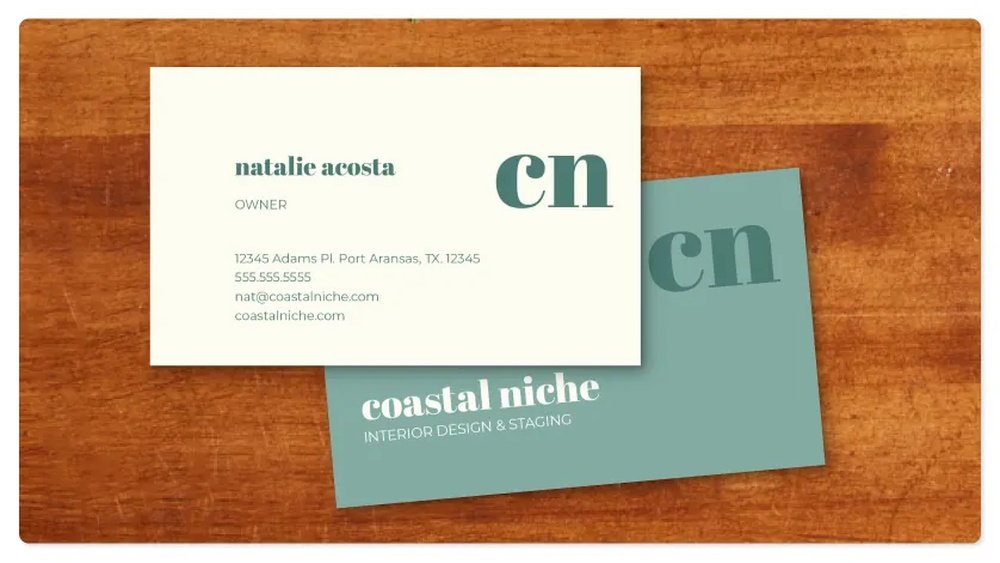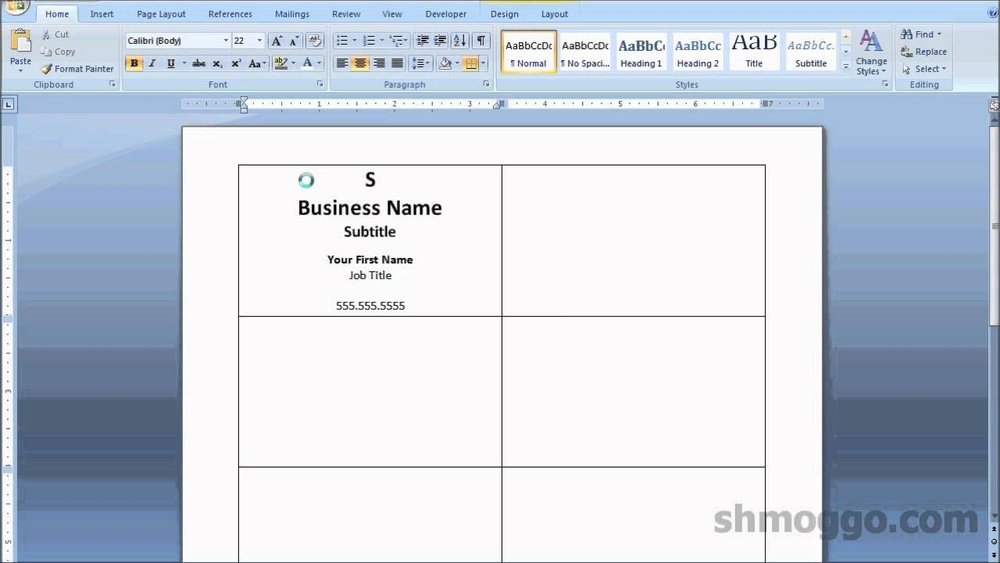Looking to make a great first impression with your business card? Your card says a lot about you and your brand, so choosing the right printing options is key.
Canva offers a variety of business card printing choices that can help your card stand out and leave a lasting impact. Whether you want a classic look or something bold and unique, understanding these options will make your decision easier.
Keep reading to discover how you can create business cards that truly represent you and grab attention every time.
Printing Methods
Choosing the right printing method for your Canva business cards affects their look and feel. Each printing type offers unique benefits. Understanding these methods helps you pick the best option for your needs.
Digital Printing
Digital printing uses modern printers to create images directly from a computer. It works fast and suits small orders well. Colors are bright and clear. This method offers good quality at a low cost. Ideal for simple designs with many colors.
Offset Printing
Offset printing uses plates to transfer ink onto paper. It works best for large orders. The colors stay sharp and consistent. This method handles fine details well. It takes more time but delivers professional results. Perfect for businesses needing many cards.
Letterpress Printing
Letterpress printing presses inked plates into thick paper. It creates a textured, elegant look. This method highlights text and logos beautifully. It suits premium and classic business cards. It costs more but offers a unique feel and style.

Credit: www.canva.com
Paper Types
Choosing the right paper type is key for your Canva business cards. Paper affects how your card feels and looks. It also changes the way colors appear. Picking the best paper helps your card stand out. Here are some popular paper types for business cards.
Matte Finish
Matte finish paper has no shine. It gives a smooth, soft look. This paper type reduces glare and fingerprints. Colors appear calm and subtle on matte paper. It feels great to touch and looks professional.
Glossy Finish
Glossy finish paper shines brightly. It makes colors look rich and bold. This paper reflects light, adding a polished look. Glossy cards catch attention with their vibrant style. They feel smooth but can show fingerprints.
Textured Paper
Textured paper has a unique surface feel. It adds depth and character to your card. Common textures include linen and felt finishes. Textured paper gives an elegant and classic touch. It makes your card more memorable by touch.
Recycled Paper
Recycled paper is eco-friendly and green. It uses less energy and cuts waste. This paper has a natural, earthy look. Choosing recycled paper shows you care about the planet. It offers a simple yet meaningful style.
Card Sizes
Choosing the right card size is key for your business card’s look and feel. Canva offers various sizes to fit different styles and needs. Each size gives a unique impression and suits different business types. Let’s explore the main card sizes available for printing.
Standard Size
The standard business card size is 3.5 x 2 inches. This size fits most wallets and card holders. It offers enough space for your contact details and logo. Most people recognize this size, so it feels familiar and professional. It is the best choice for traditional business settings.
Square Cards
Square cards are usually 2.5 x 2.5 inches. They stand out because of their unique shape. Square cards give a modern and creative look. They work well for artists, designers, and small businesses. They may not fit in all wallets but catch attention easily.
Mini Cards
Mini cards are smaller, about 3 x 1.5 inches. They are compact and easy to carry. Mini cards are great for simple information. Use them for quick notes or as a tag. Their small size makes them handy but limits the space for text.

Credit: www.canva.com
Customization Features
Canva offers many customization features for business cards. These options help your card stand out and feel personal. You can change looks and textures easily. Each feature adds a unique touch to your design.
Double-sided Printing
Print on both sides of your business card. Use one side for your name and contact. Put your logo or slogan on the other side. This option gives more space to share details. It makes your card look professional and complete.
Rounded Corners
Choose rounded corners instead of sharp edges. This small change makes cards feel modern and smooth. Rounded corners are less likely to bend or tear. They give your card a friendly and soft look.
Spot Uv Coating
Add shiny highlights with spot UV coating. This coating makes certain areas glossy and raised. It works well on logos or important text. Spot UV adds texture and catches light nicely. It draws attention to key parts of your card.
Foil Stamping
Use foil stamping for shiny metallic effects. This option adds gold, silver, or other colors. Foil stamping creates a luxury feel for your card. It stands out with a bright and reflective finish. Perfect for making your brand look elegant.
Ordering Process
The ordering process for Canva business card printing is simple and smooth. It lets you take control of your design and print choices. Each step is clear and easy to follow. This helps you get the exact cards you want without stress.
Design Upload
Start by uploading your business card design. Canva supports many file types, like PNG and PDF. Make sure your design fits the size and quality needed. Uploading your design correctly avoids delays and errors later.
Quantity Selection
Choose how many cards you want to print. Canva offers different quantity options to fit your needs. Small orders or bulk printing are both available. Pick the right amount to stay within your budget.
Proof Approval
Review a digital proof of your business card before printing. This step helps catch any mistakes or changes needed. Approve the proof only when you are sure everything looks right. It ensures your final cards are perfect.
Shipping Options
Select a shipping method that works for you. Canva provides standard and faster delivery choices. Choose based on how soon you need the cards. Shipping details and costs appear before you finalize the order.
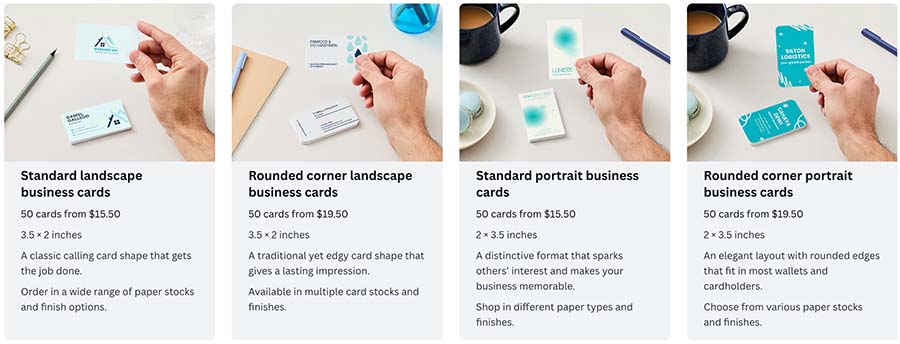
Credit: www.stylefactoryproductions.com
Cost Considerations
Cost plays a big role in choosing Canva business card printing options. Understanding the price details helps you avoid surprises. Budget your order carefully to get the best value.
Bulk Discounts
Ordering many cards often lowers the price per card. Canva offers discounts for large orders. The more you buy, the more you save. This is ideal for businesses needing many cards.
Additional Fees
Some choices add extra costs. Special finishes like gloss or matte might cost more. Custom sizes or rush delivery can increase the price. Check all fees before finalizing your order.
Shipping Costs
Shipping fees vary by location and speed. Standard shipping is usually cheaper but slower. Faster delivery costs more but arrives quicker. Include shipping in your total budget.
Frequently Asked Questions
What Printing Options Does Canva Offer For Business Cards?
Canva offers various printing options including standard, premium, and recycled paper. You can choose matte, glossy, or textured finishes. They also provide rounded corners and double-sided printing to customize your business cards.
How Can I Customize My Business Card On Canva?
You can customize your business card by selecting templates, adding logos, text, and colors. Canva’s drag-and-drop editor makes design easy and flexible. Adjust fonts, images, and layout to match your brand identity perfectly.
Are Canva Business Cards Suitable For Professional Use?
Yes, Canva business cards are professional and high-quality. Printed on durable cardstock, they create a strong first impression. The variety of styles and finishes ensures your card looks polished and credible.
What Is The Turnaround Time For Canva Business Card Printing?
Canva’s standard printing turnaround time is 2-5 business days. Express printing options are available for faster delivery. Shipping times depend on your location and selected delivery method.
Conclusion
Canva offers many business card printing choices to fit your needs. You can select different sizes, finishes, and paper types easily. The platform lets you create a design that looks professional and unique. Printing your cards through Canva saves time and effort.
Quality and price balance well here. Take advantage of these options to make a strong first impression. Simple steps lead to great results. Your next business card can stand out with Canva’s tools.